We’re willing to bet that you’re always on the lookout for ways to drive more traffic to your site. In addition, keeping that traffic around long enough to experience a solid chunk of your content is vital. However, it can be a challenge to find easy ways to accomplish both of those goals.
While there are plenty of ways to attract traffic in WordPress, developing a strong internal linking structure is one of the best. In a nutshell, this means linking to your own pages and content in a way that performs well on search engines and encourages visitors to click through.
In this post, we’ll discuss the importance of internal links on your WordPress website. We’ll also offer some tips for maintaining an effective linking structure. Let’s get started!
Why Internal Links Matter on Your Website
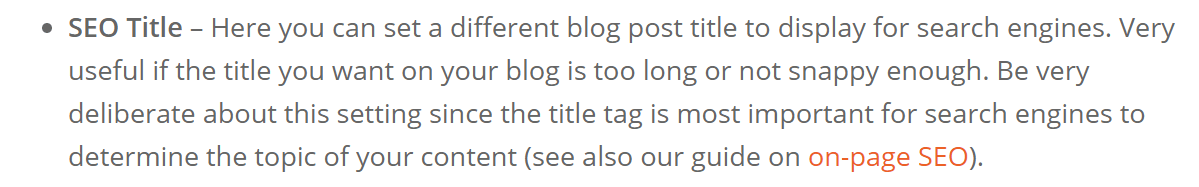
When it comes to links, a lot of the advice you’ll hear is about those pointing to external websites. Of course, there’s no denying that external links are important. They provide extra value for your visitors, help to back up your content with credible sources, and give search engines key information about your site’s niche.
However, internal links are just as crucial. An internal link is a URL leading to any other section or page on your own website (i.e. the same domain). This can include links to your previous content within blog posts, menu and sidebar navigation, and so on.
There are a number of benefits to using plenty of internal links on your website, no matter what your focus or audience might be. These advantages fall into two major categories:
- Internal links help visitors navigate their way around your site, and can actually encourage them to check out more pages and content than they otherwise would.
- Search engines like Google use internal links (among many other factors) to understand what your content is all about and how it should be ranked. This is a key way to attract traffic in WordPress.
In other words, internal links can not only bring new people to your site but also get them to stick around for longer. It goes without saying that these are goals worth pursuing.
At the same time, this doesn’t mean you can simply pepper your site with internal links randomly. Instead, you’ll need to put together a solid strategy for using these types of links, based on a few simple (yet powerful) techniques.
How to Develop a Strong Internal Linking Structure for Your Website (4 Key Tips)
As with any website optimization strategy, the way you approach internal linking will be informed by your site’s unique goals and setup. However, there are a few smart techniques that just about any site can use to put together an effective internal linking structure. Let’s look at four of the most vital considerations.
1. Use Internal Links Frequently
The first and best piece of advice we can offer about using internal links is to include plenty of them throughout your site. While it’s possible to go overboard with this strategy (as with anything), it’s generally useful to take a ‘more is better’ approach.
Unlike with external links, there’s no danger of Search Engine Optimization (SEO) penalties from using too many internal links. Plus, the more of them you use, the more likely any given visitor is to follow one of those URLs to a new page.
When it comes to your web pages and blog posts, a solid rule of thumb is to try and include at least one internal link per 250 words. This will result in an internal linking structure that is consistent, frequent, and evenly spaced out.
It’s always important to include links only if they’re relevant (we’ll talk more about this later). Of course, this is easier for sites that already have a lot of content established. As such, if your site is fairly new, it’s best to simply focus on including as many internal links as you can. Over time, you can work your way up to a greater frequency, as you publish more interrelated content.
2. Link to a Wide Variety of Internal Content
As we mentioned earlier, one of the chief benefits of internal links is that they communicate important information to search engines. When Googlebot and similar programs explore your site, they’ll follow all the links on each page to find out where they go.
By tracking the beginning and endpoints of each link, search engine bots learn how content is related and interconnected. In addition, this is one of the ways they’ll actually find all the pages on your site. For instance, if a particular blog post is never linked to from any other part of your website, Googlebot may take longer before it stumbles upon it.
It can be tempting to get into the habit of frequently linking to a few key pages on your site while ignoring the rest. However, it’s better to make sure you’re linking to a wide variety of content. Ideally, every page on your site should have at least one or two other pages pointing the way towards it. This greatly increases the odds that both visitors and search engines will find their way there.
3. Create a Hierarchy of Internal Links on Your Site
While it’s important to make sure all the content on your site is interlinked, that doesn’t mean you need to link to every page the same number of times. It’s okay – and even smart – to prioritize specific pages and link to them more frequently (as long as you aren’t leaving any pages out, as discussed above).
Ideally, the internal links throughout your site should form a pyramid-like structure. Your most important content – top-level pages, key blog posts, and so on – are located at the top of this pyramid. They should be linked to most frequently since that tells search engine bots what pages matter most (and drives more visitors towards them).
Under that, you’ll have a variety of categories and subcategories of content, with differing levels of importance. Each should link to more general but related pages, and down to relevant yet more specific pages. Content lower on the pyramid should generally link up one or two steps, rather than all the way back to your home page.
This can be a little tricky to implement in practice, but the results make it worth the effort. Your top-level content will be more likely to rank well in search engines, and you’ll be communicating a lot of information about how all your pages are connected. This is much easier if you take the time to clearly organize your site itself, using the aforementioned categories and subcategories to define a hierarchical structure.
4. Keep Your Links and Anchor Text Relevant
Finally, it’s worth noting that it can be tempting to cram in internal links where they don’t make much sense, just to achieve the benefits discussed above. However, this can backfire on you. Lots of links to parts of your site that aren’t relevant can be damaging to both your SEO and your reputation.
Google and other search engines increasingly prioritize factors like quality and relevance when it comes to ranking website content. In addition, when a visitor to your site clicks on a link, they’ll expect to be taken somewhere useful.
Fortunately, this is the easiest technique to implement. All you need to do is follow a few common-sense criteria when creating internal links:
- Only link to another page on your site when it’s directly relevant to something mentioned in the content. Don’t link to a high-level piece of content that has nothing to do with the blog post you’re writing, for example.
- Use anchor text that clearly describes exactly where the URL points, and fits naturally into the sentence. So instead of “click here”, you’re better off with “our guide to designing websites”, and so on.
When in doubt, consider a potential link the way a new visitor to your website might. Would you find it tempting to click on, and consider the content it leads to as helpful? If so, it’s a strong candidate to include as part of your internal linking structure.
It can also help to use a dedicated tool, such as the ever-popular Yoast SEO plugin:
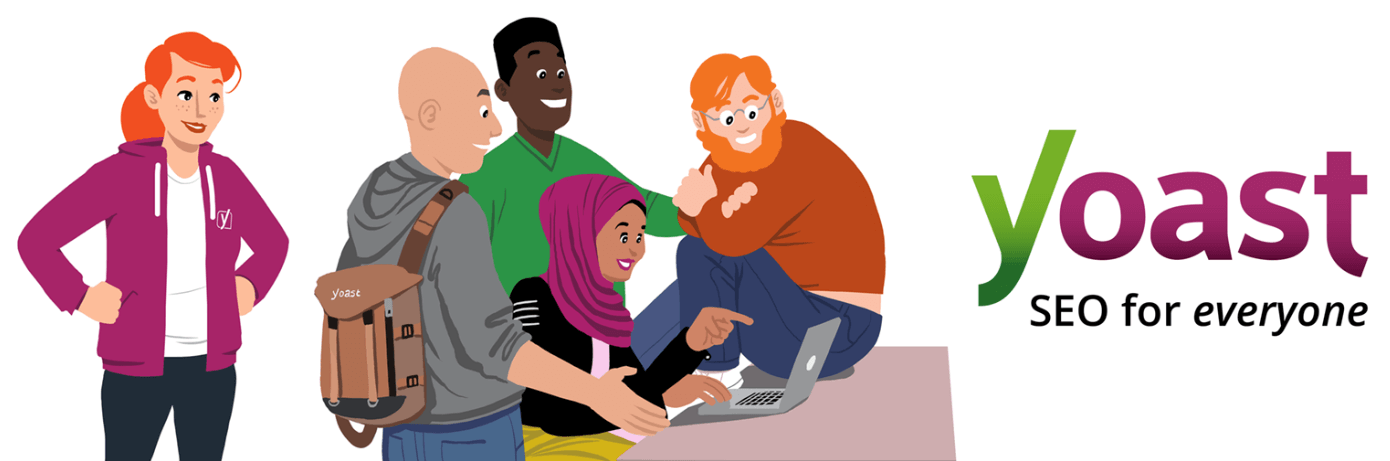
The premium version of this plugin will offer you internal linking suggestions as you create new content. This is a quick and easy way to locate relevant content you can link to.
Conclusion
Using links effectively on your site takes a little practice – there’s no doubt about that. However, putting a little effort into learning the techniques we’ve discussed can go a long way. Once you’ve set up a strong internal linking structure, you’ll be in a much better position to build an online audience.
To attract traffic in WordPress and keep them around using internal links, you’ll want to:
- Use internal links frequently.
- Link to a wide variety of internal content.
- Create a hierarchy of internal links on your site.
- Keep your links and anchor text relevant.
Do you have any questions about how to use internal links effectively on your own website? Ask away in the comments section below!
Image credit: Wikimedia Commons.
The post How to Develop a Strong Internal Linking Structure for Your Website (4 Key Tips) appeared first on Torque.
