Every growing website needs to be aware of DDoS attacks, and other common threats that can quickly take down an unprotected server. They can be devastating if you don’t know what’s going on or how to deal with it.
In this day and age, anyone who knows where to look can purchase DDoS services. As you become more prominent in your field, someone may use them to damage your sales or reputation. However, with the right precautions, DDoS attacks can be prevented — or stopped in their tracks.
What are DDoS Attacks?
A DDoS (Distributed Denial-of-Service) attack is a sudden influx of non-legitimate traffic intended to take down a website’s server. When it exceeds more requests than the server can handle, it will slow down or crash, making it inaccessible for actual visitors.
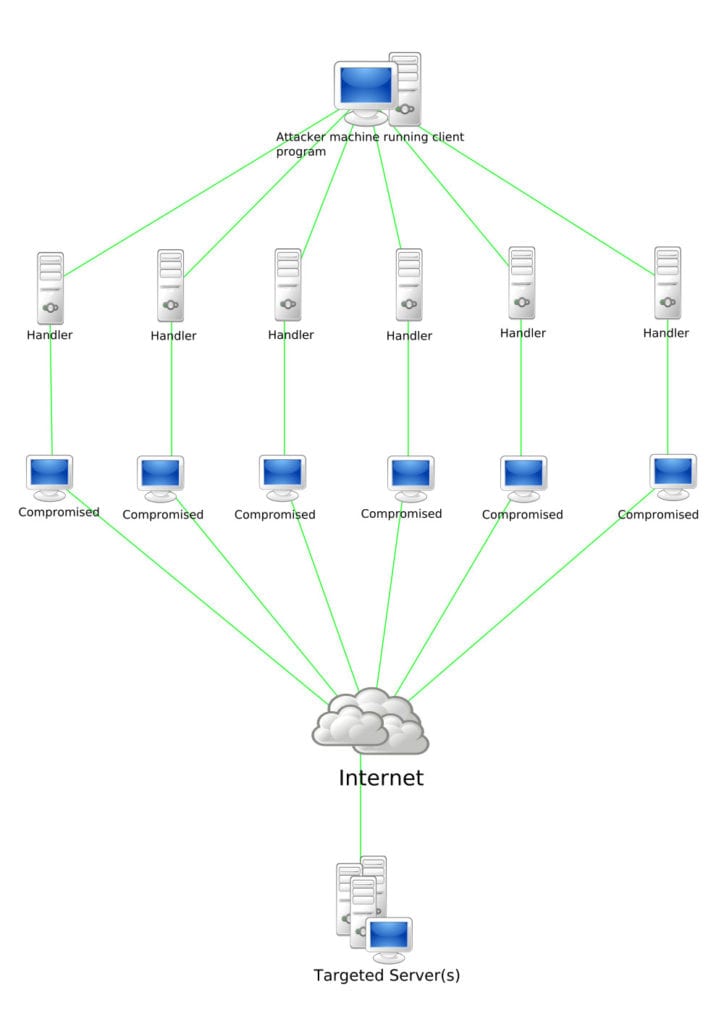
A DDoS attack is often carried out by hundreds or thousands of devices at once on your server. These are often compromised computers that have been hacked into and run malicious software in the background. Together, they form a botnet, which is behind the majority of DDoS attacks.
This isn’t limited to computers and phones. Tablets, security cameras, or even other IoT devices such as dishwashers and baby monitors (which are often very poorly secured, if at all) can form a botnet.
DDoS attacks most often last a few hours at most, though in serious cases they can go on for days. The longest DDoS attack ever lasted 509 hours or almost 21 days. Yet, even the most extreme cases will usually resolve themselves within a day or two, and the average length is just 3.6 hours.
What Happens to Your Site During a DDoS Attack?
When your site falls victim to such an attack, it will immediately begin to slow down. Load times stretch out until you’re waiting 30+ seconds or more. Eventually, the server might crash and stop responding to requests entirely.
In addition, if your WordPress back end or cPanel lie on the same server, you won’t be able to log in and access them either.
That’s the main effect of a DDoS attack, but the consequences stretch on. 88% of users are less likely to return to a site after a bad experience, and a website that’s extremely sluggish certainly counts. You miss out on new users who might never return, and it can also upset your current customers.
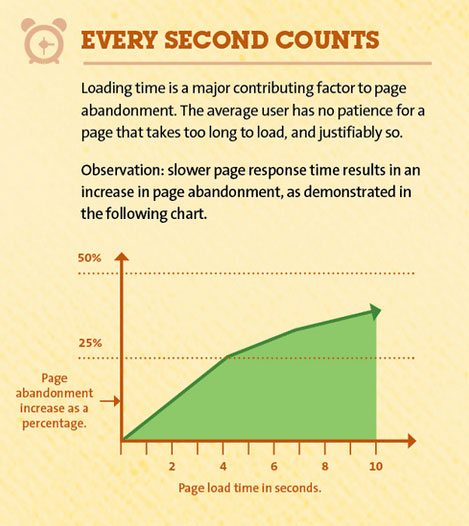
If a DDoS attack comes during a peak sales time, it can be devastating. And if you fail to talk to your host quick and get them to shut things down, you could rack up terabytes of expensive bandwidth overages.
However, while DDoS attacks can have huge consequences, they aren’t usually a direct security risk. Your website may be down, but your login info and user credentials aren’t automatically compromised.
Why Do Sites Get DDoSed?
There are many reasons why you might find yourself a target:
- Hacktivism — This can be in response to a controversial statement you made, or a company choice someone disagrees with.
- Take out the competition — A rival may choose to take down your site during peak sales times, leaving only their website up.
- Defamation — The attack might happen to damage your reputation.
- Distraction — Keep your IT staff busy as attackers breach your site. (This is a rare case where DDoS attacks can be dangerous.)
- Blackmail — To demand a ransom for the attack to stop.
- …Or simply out of boredom.
It’s surprisingly easy and cheap to essentially rent out a botnet and take down a website for a short time. Other groups of hackers have already done all the work, and anyone can purchase temporary use of their services. Whatever the motivation, that’s a major incentive for small-scale DDoS attacks. Luckily, these are the easiest to stop.
What to Do Before a DDoS Attack
Before things go wrong, prepare for the worst. Most websites will never experience an attack, but with it getting easier and cheaper to access these illegal services, it’s good to be ready. Here are a few tips for how to avoid being an easy target.
1. Make a Plan Now
The best way to counteract this threat is to have a plan in place before it happens. Work with your IT team and developers so you all know exactly what to do, and how to get it done as quickly as possible.
Make a plan outlining what everyone will do in the event of a DDoS attack. Who’s on IP blocking duty, who’s contacting the web host and security providers, who’s monitoring how and where the attack is unfolding?
You should prepare for an influx of customer complaints through phone, email, and social media. They’ll want to know what’s going on and why they can’t access your website. Consider automating as many of these interactions as possible as you’ll need all eyes elsewhere for the duration of the attack.
2. Choose a Managed Host
If you don’t have a team of experienced IT professionals to deal with this issue for you, managed hosting is the next best thing. Choose a host that offers DDoS protection and mitigation services, and they’ll handle everything on the technical side to get your website up and running again as fast as possible.
Make sure to do plenty of research. Ask your host if they offer DDoS protection, what exactly they do during an attack, and how they handle bandwidth overage charges. Be wary if they do continue charging fees, and make sure there’s a way to shut down the server fast.
3. Set Up Uptime Monitoring
Uptime monitoring is a crucial early detection method. It will notify you through email and push within minutes when your website goes down or slows to a crawl.
If your web host offers uptime monitoring, this probably is the most reliable and accurate solution. If that’s not available, try Pingdom for paid professional uptime monitoring, or Uptime Robot for a free solution that checks in every five minutes.
4. Use a Firewall and CDN
A web application firewall filters HTTP traffic and is one of your best defenses against a DDoS attack. Besides helping protect against security breaches, it can also mitigate DDoSing with rate-limiting technology.
A WAF is good at detecting potentially malicious traffic and shutting it down before it can do any damage. If the attacker isn’t using sophisticated technology and your firewall is configured properly, your site may not even flinch at an attempted DDoS. Even if it does slip through, the firewall will eliminate a big chunk of the traffic.
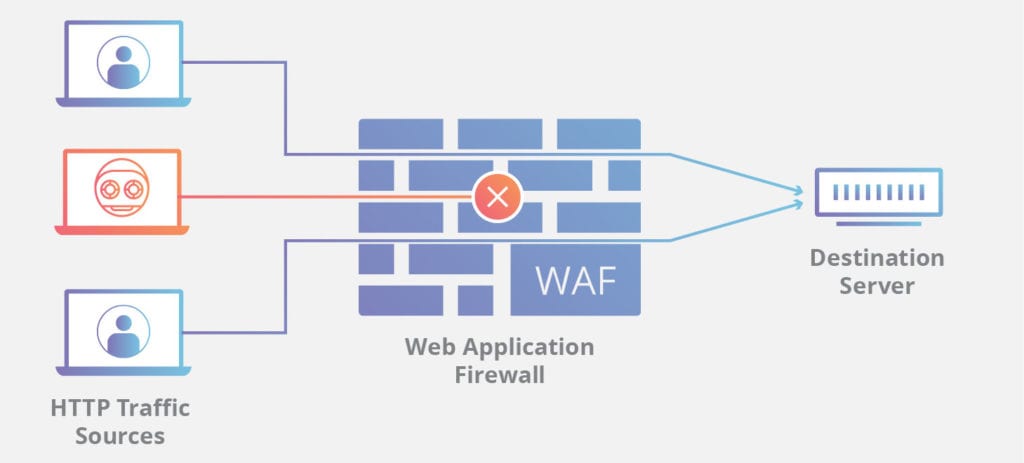
To implement such a solution, try services like Cloudflare or Sucuri. Cloudflare does have a free plan with DDoS mitigation unlike Sucuri, but note that it does not include a WAF. If you want the best protection, you’ll have to pay.
A CDN can also help, as a website using one is a little harder to take down. These redistribute a site across multiple servers, so it’s possible to bounce back when under heavy load. It’s not a failsafe solution; when your main server is a direct target, a CDN can only reduce the effects, not stop them.
But it’s still a good investment, especially since many services bundle both a CDN and DDoS protection in their plans.
What to Do During a DDoS Attack
Whether you’re reading this with a situation in progress, or just preparing for when it happens, here are some tips for what to do when your website is under attack.
1. Don’t Panic
It can be alarming to get the email that your site is down or wake up to dozens of user complaints. You try to visit your site or login, and it just refuses to load. Someone has decided to target you, and that can be scary.
But while it’s a rattling situation, DDoS attacks are not inherently dangerous. Your data is still safe, and your login hasn’t been breached. You should be vigilant and make sure no one is trying to slip through the cracks and brute force your admin while all this is going on, but a DDoS attack on its own isn’t dangerous to anything but your reputation.
Whether you have a plan or are dealing with this for the first time now, eventually, you might run out of things to do. When that happens, you’ll just need to wait it out.
A DDoS attack costs money or resources, so it’s not going to go on forever. Only very large, prominent businesses are likely to be subject to lengthy attacks. Chances are, it will all be over in a few hours. Hand it over to your host and security service and don’t stress.
2. Contact Your Web Host
You’ll want to get in touch with your hosting provider as soon as possible to inform them about the situation. If you haven’t yet, ask them about overage charges and DDoS mitigation services. If they have the tools, they’ll quickly get to work stopping the attack.
Even if not, you’ll learn what (if anything) this is going to cost you, and they can shut off your server should it go on for too long.
Bandwidth overages can be expensive, and data from compromised computers flows fast. Talk to your host as soon as possible, and if you haven’t, start searching for one that comes with DDoS prevention and emergency services in the package.
3. Set Up a CDN and Firewall
If you don’t yet have a CDN and web application firewall set up on your server, start making the arrangements now. Security providers will often work with you to start blocking the malicious traffic immediately.
Sucuri and Cloudflare are the two most popular DDoS prevention services. As soon as you have them working, their automatic measures should take effect immediately and seriously reduce the attack’s impact.
If you don’t see any results, enable Cloudflare’s Under Attack mode, or contact them and ask for additional support.
4. Geo-Blocking and IP Blocking
You can manually control the situation by blocking IPs you think may not be legitimate. If your host includes an IP blocker, it might be worth it to try fixing the problem yourself.
Should a certain IP visit your site dozens, hundreds, or thousands of times during an active attack, ban it. If you see anything suspicious, put it on lockdown. Geo-blocking is a good solution too if a lot of the traffic is coming mostly from certain countries.

IP blocking may not be effective — or not for very long — as the machine may just change its address and get back to flooding your website with requests again. But it’s worth a shot.
WAFs will usually handle this for you, but you can try blocking proxies, enabling rate-limiting, or activating premade IP access control lists that strictly blacklist certain behavior and geo-block common sources of malicious traffic.
Preventing DDoS Attacks in a Nutshell
If someone is determined enough and has the money, it’s unfortunately impossible to stop them from launching a DDoS attack on your website. But that doesn’t mean you should just give up. You can put measures in place to prevent the majority of small-scale attacks, and minimize the impacts when they do get through.
Even if someone really wants to get back at your business, they won’t be able to keep it up for long without paying exorbitant amounts of money, which they’ll rarely see as worth it compared to what you lose. Eventually, every DDoS attack has to end, even if it’s only once the attacker gets bored.
A firewall, CDN, and a high-quality web host are your best tickets to preventing DDoS attacks. Take precautions before the worst happens, and have a plan in place for you and your employees to get everything under control as quickly as possible.
Has your website ever experiences a DDoS attack before? What did you do, and how long did it last? Share your tips and experiences in the comments!
The post DDoS Attacks Explained: What You Need to Know to Prevent Them appeared first on Torque.
