Every website owner and developer hopes their site takes off and becomes successful. High levels of traffic, engaged users, and a steady stream of content from multiple contributors sound great when you’re managing a small site. Of course, the reality is that handling a large-scale WordPress website is no easy task.
Fortunately, once you get your feet under you and learn how to manage a high-traffic site, you’ll find that it’s completely doable. In fact, there are several big-name WordPress sites out there to prove it. All you need to do is follow a few best practices.
In this article, we’ll introduce you to some large-scale sites built with WordPress. Then we’ll share six key aspects of WordPress management to consider when your website makes it big. Let’s get started!
WordPress as a Solution for Large-Scale Websites
Believe it or not, there are plenty of highly-successful and recognizable sites that run on WordPress. Largely thanks to its extensive plugin system, the platform is adaptable to all kinds of websites and can handle even the most strenuous demands from users.
You don’t have to take our word for it, though. Just check out the WordPress Showcase, where you’ll find dozens of fantastic – and in some cases, very large-scale – sites that run on the platform. Reader’s Digest is a perfect example:
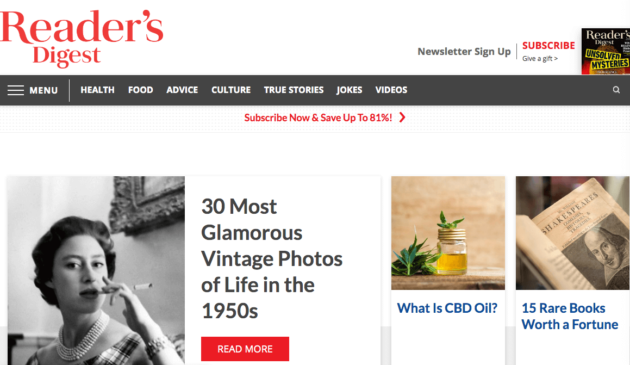
This site includes thousands of articles and has no trouble at all with slow loading times or other performance issues. This goes to show that, when well-managed, a WordPress site is perfectly capable of storing and serving huge volumes of content.
Likewise, The Walt Disney Company also runs its site on WordPress. This household name is known across the globe, yet the site handles high traffic levels effortlessly. You can quickly navigate from page to page without having wait long for each one to load:

While its hosting provider certainly plays a role in The Walt Disney Company’s site performance, the foundation WordPress provides make running this website possible. The platform’s extreme customizability and scalability ensure that it can be adapted to just about any use case, large or small.
How to Manage a Large-Scale WordPress Site (5 Best Practices)
Choosing WordPress for your foundation is a great place to start when it comes to managing a large-scale site. However, there are a few best practices you’ll want to keep in mind in order for your site to succeed over the long term. Let’s look at five of the most important steps to take.
1. Work With the Right Hosting Provider
As we mentioned in passing earlier, your hosting provider plays a significant role in your site’s performance. Some hosts place limits on their servers that slow your site down when traffic is too high, for example. In some cases, a huge traffic spike could even crash your site.
That’s why it’s important to choose a hosting provider that offers scalable plans. You want your server capacity to grow as your site does, so making sure your provider has the ability to support large-scale sites is important. For the same reason, you’ll want to be able to easily upgrade your plan if needed.
Managed WordPress hosting plans are optimized for the platform and usually offer several features to make maintaining your website simpler and less time-consuming. This is key when you have a lot of other tasks on your plate.
2. Optimize for Performance
Staying on top of your site’s performance is key, regardless of its size. Visitors don’t like slow loading times, which makes it nearly impossible for poor-performing sites to expand their reach. Even during peak traffic hours, your site needs to be fast. The bigger your site is, the harder this becomes.
You can monitor your site’s performance with tools such as Google PageSpeed Insights, Pingdom, and Load Impact. Your scores will give you an idea of how your site stacks up against the competition. These tools can also offer you some suggestions on how to improve:
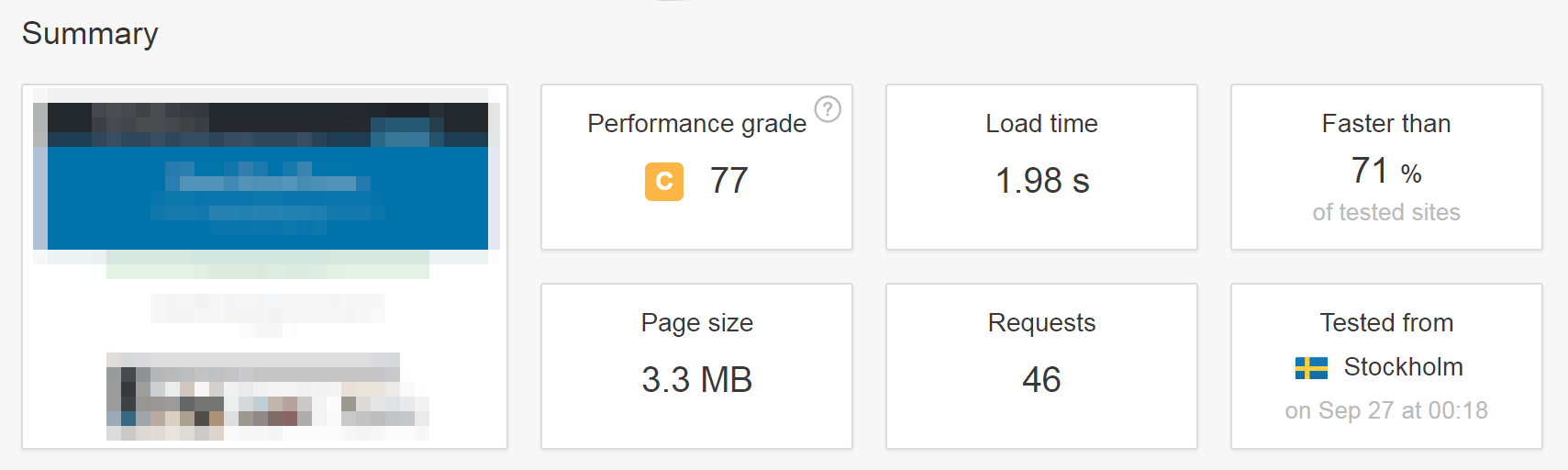
One common performance-boosting technique is called ‘caching’. This involves saving static copies of your site’s pages and displaying them to visitors, so they load more quickly. You can implement caching on your site with a plugin like WP Super Cache:
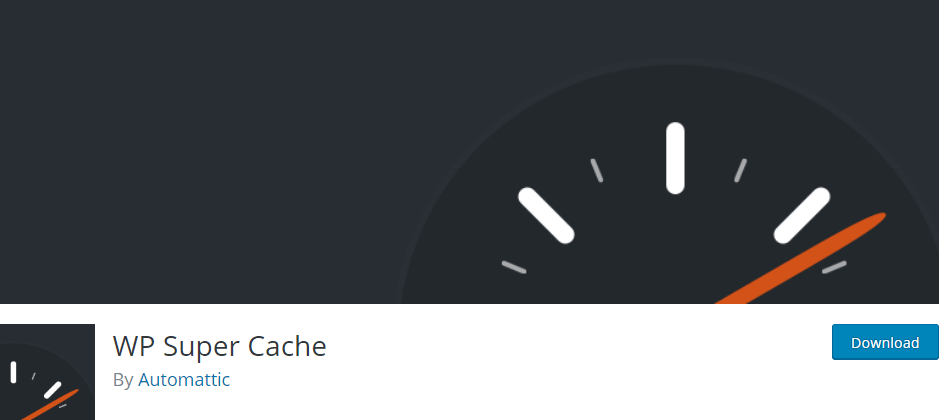
Another way to take some of the strain off your server is by using a Content Delivery Network (CDN). This is a network of strategically-placed remote servers, which save copies of your site so they can easily distribute them to users all over the world. You can set up a CDN for your site with the Cloudflare plugin:
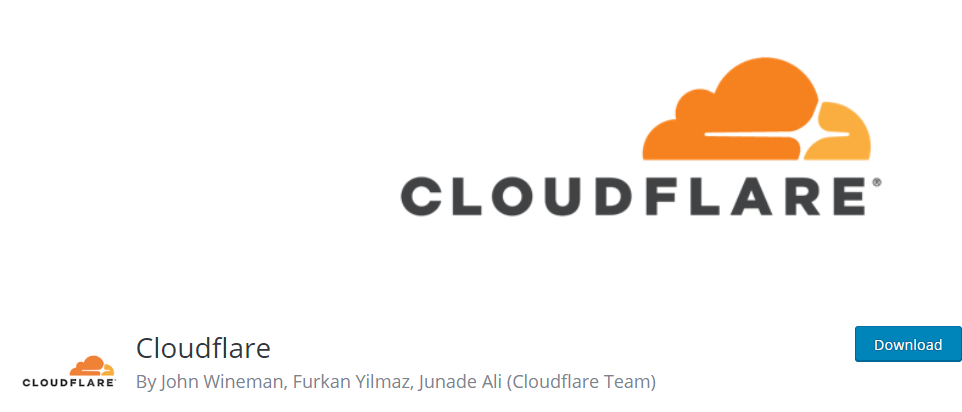
Last but not least, optimizing all your images before uploading them to your site can make a huge difference in its loading speeds. Media files can be quite large and ‘weighty’, so compressing them with a plugin such as ShortPixel helps to minimize the impact on your site.
3. Practice Search Engine Optimization (SEO)
Even big sites need to maintain visibility on Search Engine Results Pages (SERPs). Boosting your site’s performance will help with that, but it’s also important to use on-page SEO techniques as well.
Plugins such as Yoast SEO will help remind you to check all the boxes when it comes to optimizing your posts and pages for search engines:

You can also work on improving your headlines, and writing more long-form content. Effective SEO takes a little work but is well worth the effort if you want your site to grow even further.
4. Tighten Up Your Site’s Security
Running a large-scale WordPress site might seem like a dream come true. Yet with more visibility and higher traffic come new chances for security issues on your site. Therefore, it’s important to follow WordPress security best practices to avoid getting hacked.
To begin, make sure you’re always updating the core WordPress platform, as well as your plugins and themes. Updates usually include security patches, so this is an easy way to deter malicious users and prevent attacks.
You can also put preventative security in place with a plugin such as Sucuri:
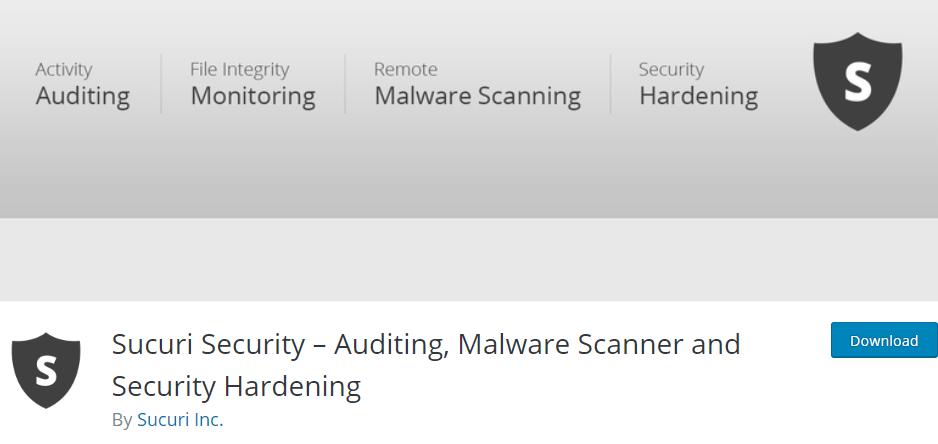
This will help you implement regular security scans for weaknesses and breaches, and can even install a Web Application Firewall (WAF) to deter hackers.
5. Stay on Top of Database Management and Backups
Managing your site’s database can help to support several of the other best practices on this list, including optimizing performance and maintaining tight security. It’s also important to regularly back up your site’s database, for easy recovery in case of an emergency.
UpdraftPlus is an excellent, free backup plugin that creates copies of your site’s database as well as its files:
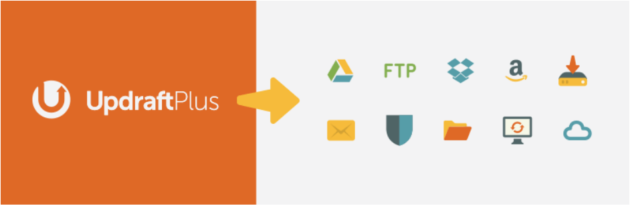
When you have a large-scale site, this is especially important. Rebuilding a huge site from scratch would be a long and frustrating process. For sites with lots of dynamic content – such as changing product inventories or highly-active forums – we suggest backing up your site multiple times per day. You’ll want to save those backups in various locations, so you can access them no matter what happens.
It’s also a good idea to regularly optimize your database, and prevent it from slowing your site down. Over time your database’s tables can become cluttered with unnecessary data, but WP-Optimize can run automated clean-ups for you (and it even integrates with UpdraftPlus):

Finally, you’ll want to look into changing your database’s prefix from the default option, so it’s more secure. This makes it harder for attackers to gain access to your site.
Conclusion
Website management requires you to juggle a lot of different tasks. However, when it comes to running a large-scale WordPress site, the work is definitely worth it. By performing a few key types of maintenance, you can ensure that your site continues to grow and engage thousands of users.
Let’s recap our five best practices for managing large-scale WordPress sites:
- Work with the right hosting provider.
- Optimize for performance.
- Practice smart SEO.
- Tighten up your site’s security.
- Stay on top of database management and backups.
Do you have any questions about how to manage a large-scale WordPress site? Leave them in the comments section below!
Image credit: Pexels.
The post How to Manage a Large-Scale WordPress Site (5 Best Practices) appeared first on Torque.
