As a WordPress website owner, you’ve probably downloaded multiple plugins, but did you know that for each plugin you install you’re at greater risk of having your site break. Plugins extend the functionality of your website and enable you to incorporate custom features, but not all plugins may be suited for your site.
Careful consideration and implementation will ensure that your website never breaks so that your website visitors can always count on you for the answer.
You may encounter the following issues if you install plugins carelessly or if you fail to keep up with the ongoing WordPress updates:
- Certain plugins may break during a WordPress update, causing errors or broken pages on your website.
- Some plugins may not be compatible with customized source code and could break your website.
- Plugins may have high resource usage, which can cause high server load and slow down your website.
It’s tough to diagnose if a plugin will break your site before installing and activating it. However, we have put together this short list of preliminary steps to decrease the likelihood of your site falling victim to a faulty plugin.
Before you install a plugin:
- Check the number of active users on the plugin
- Check the last update to the plugin
- Check the number of bugs that have been reported to the plugin’s developer
- If your hosting provider allows staging environments, you should install the plugin onto a staging site and make sure it runs smoothly.
- If you don’t have access to a staging site, this article provides an alternative solution to preventing plugins from breaking your site.
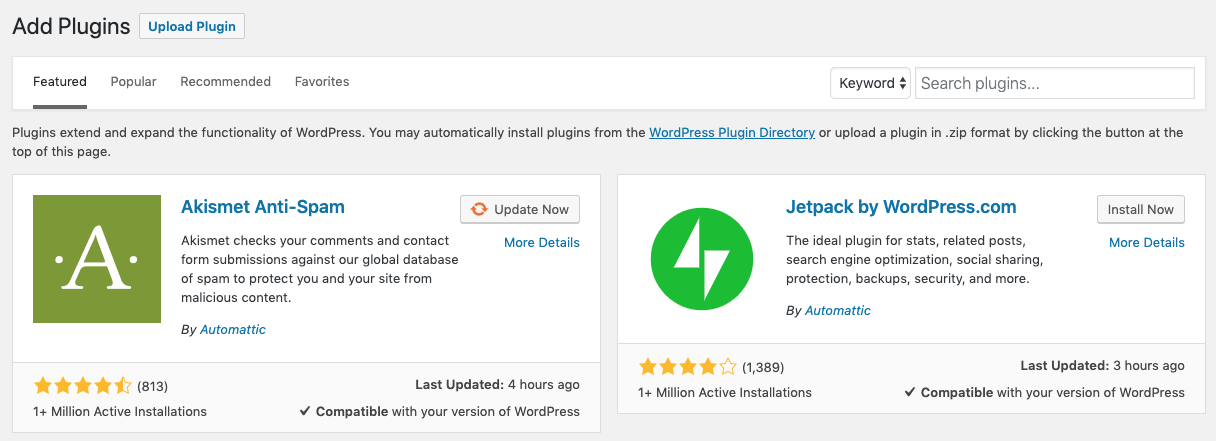
If a plugin has a large number of active users and is regularly updated, you can consider it trustworthy and expect it to be bug-free. However, problems may still arise. Make sure you are frequently checking on the status of your plugins and keeping WordPress up to date.
Install Trusted Plugins
Before you install a plugin check the number of active users, the last updated date, and read through some reviews to identify any common or recurring issues. A plugin with a lot of active users and a recent update is a great sign of a well-maintained and supported plugin.
Limit the Number of Plugins
Excessive use of plugins may be the reason your website is breaking. Too many plugins will interfere with the functionality of your website. Poorly written code from a plugin can conflict with WordPress’ source code, the theme you’ve selected, or even another plugin. Eliminating unnecessary data from your website will not only reduce the likelihood of encountering this problem, but it will make it easier to manage.
Select a Popular, Trustworthy Theme
Plugins require a seamless integration to work efficiently and effectively on your website. By choosing a common theme, you can rest assured that your plugin and the template source code won’t have any discrepancies. As technologies advance, it is important that your theme is updated regularly to keep up with the newest technologies used to develop plugins.

Take Advantage of Caching
A cache is a way of storing often-requested data in a way that can be retrieved more quickly. A cache’s primary purpose is to save the time it would take to access the underlying slower storage layer. By reducing the time it takes to load a page, your users can access your website’s information more quickly.
Compress Your Web Pages Content
In order to maximize website speed and elevate your user experience, you should compress web pages, CSS, and JavaScript at the server level. By optimizing your code, compressing images, and reducing the weight of your framework, you can expect your website to run smoothly with minimal errors.
Select a Reliable Host
The host you select will play a large role in your website’s performance. A fast, secure, and reliable host will provide scalability over time. Stay away from low-cost, shared hosting because another business’s traffic may interfere with your website’s performance. Choose dedicated hosting and prevent external factors from impacting your ability to provide a pleasant web experience.
Dedicated hosting provides an entire server, which is housed in a data center. It gives the organization total control over the server, its software and security systems. In some instances, a dedicated server can even be less expensive.
Take Backups On a Regular Basis
Backups are essential and must not be overlooked. If you don’t backup your site you may not be able to recover what was lost if it breaks. Backups should be done regularly and certainly before installing any new plugins. It would be disappointing to lose half your website’s content because you failed to back up your site on a regular basis.
A Source for Malicious Attacks
WordPress plugins that are developed without security best practices in mind leave your website at risk of viruses and attacks. These insecure plugins serve as a gateway to your website code where attackers can embed malicious scripts.
When the WordPress plugin team identifies a security issue that can not be addressed in a timely manner, the plugin is “closed” and downloads are restricted. However, there are bad actors who are closely monitoring these opportunities.
The attackers will try to identify the vulnerability and exploit it. If they are successful, it results in a massive attack. There have been recent scenarios where the plugin author even had to make an announcement to uninstall the plugin immediately.
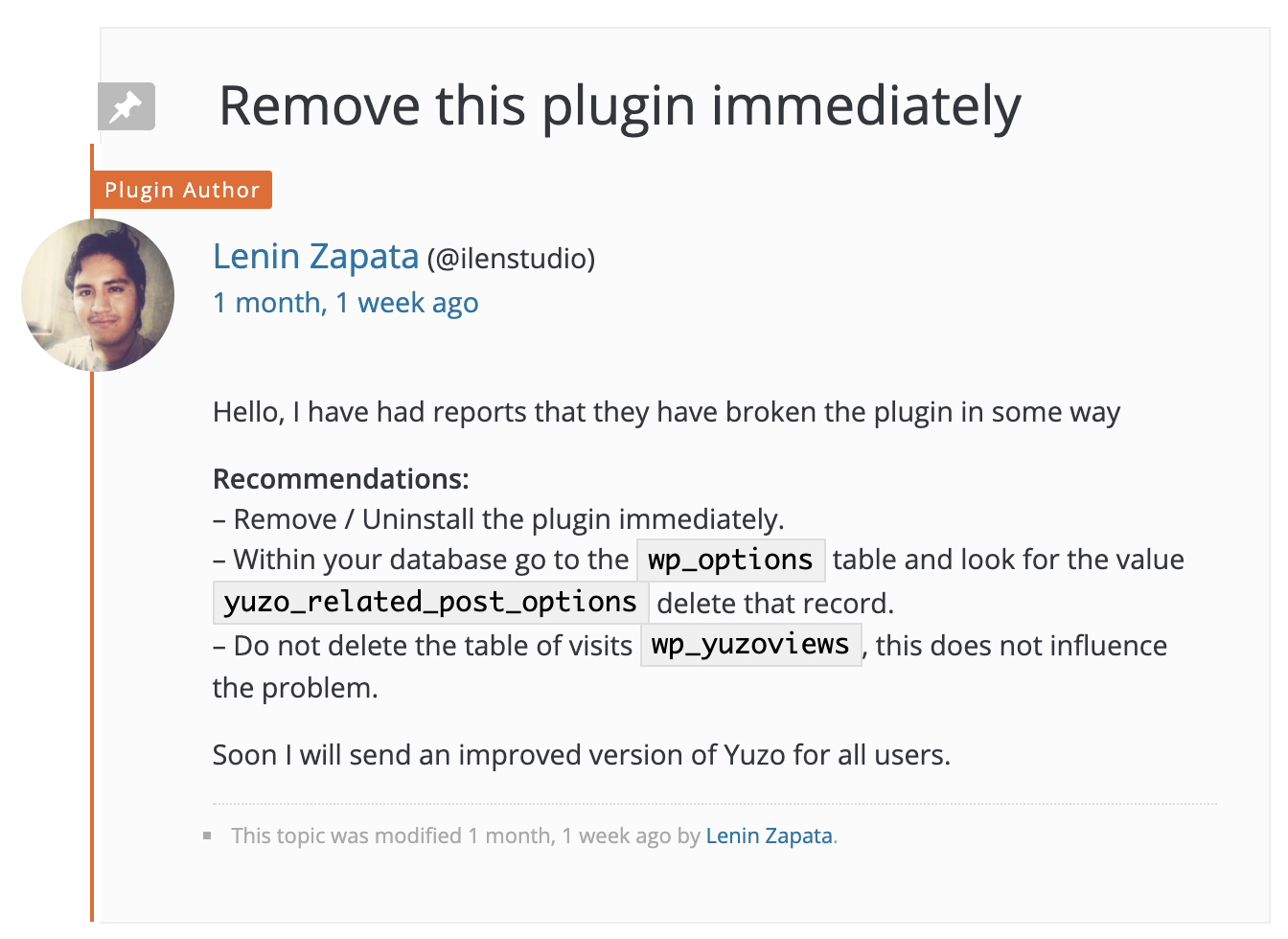
By following the best practices outlined above, you will mitigate the risk of your website crashing. We cannot guarantee that your website won’t break because the source code for plugins and themes is constantly being updated. It is your responsibility to keep up and monitor these changes.
We highly recommend setting up a staging site not only for testing plugins, but to make any website iterations. A staging site allows you to make edits and preview those changes before actually moving into production.
The post Best Practices To Prevent WordPress Plugins From Breaking Your Website appeared first on Torque.
