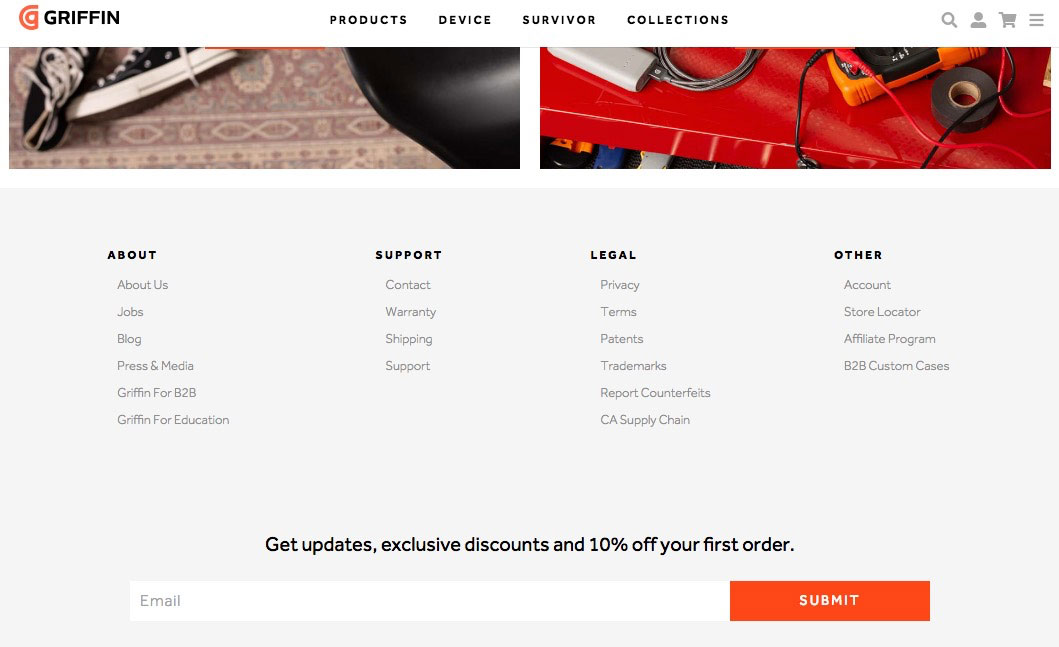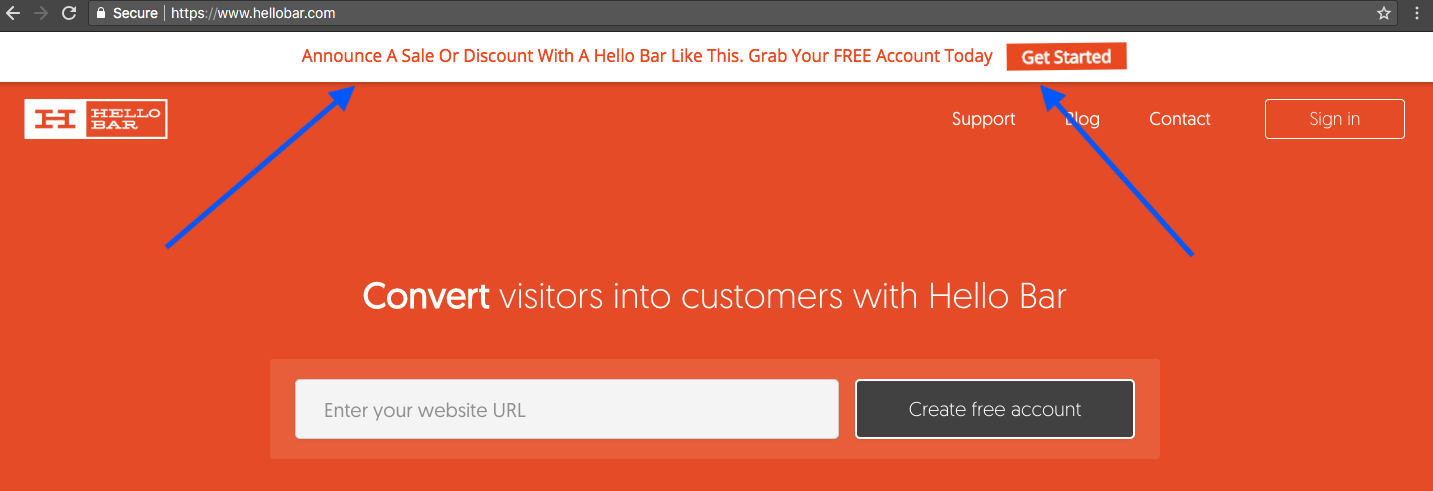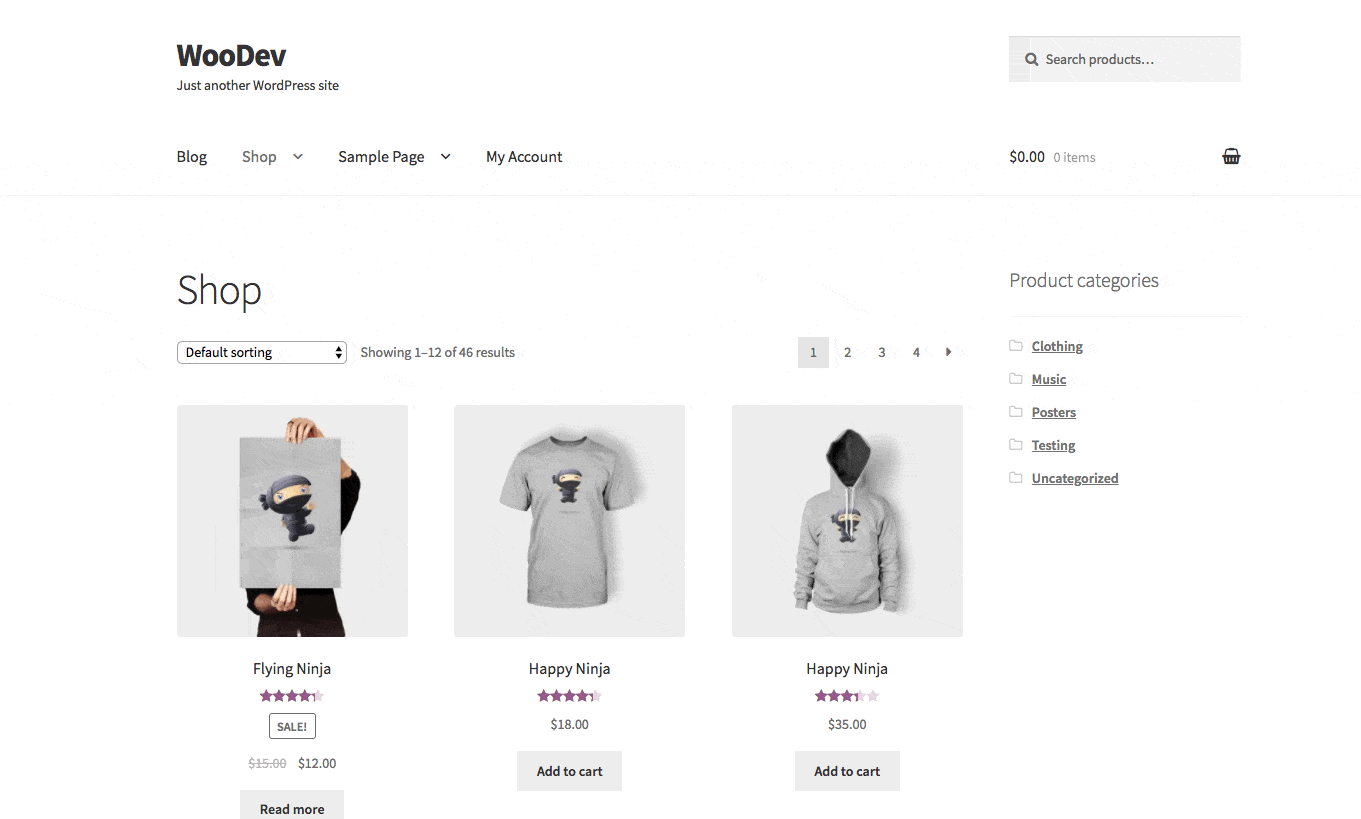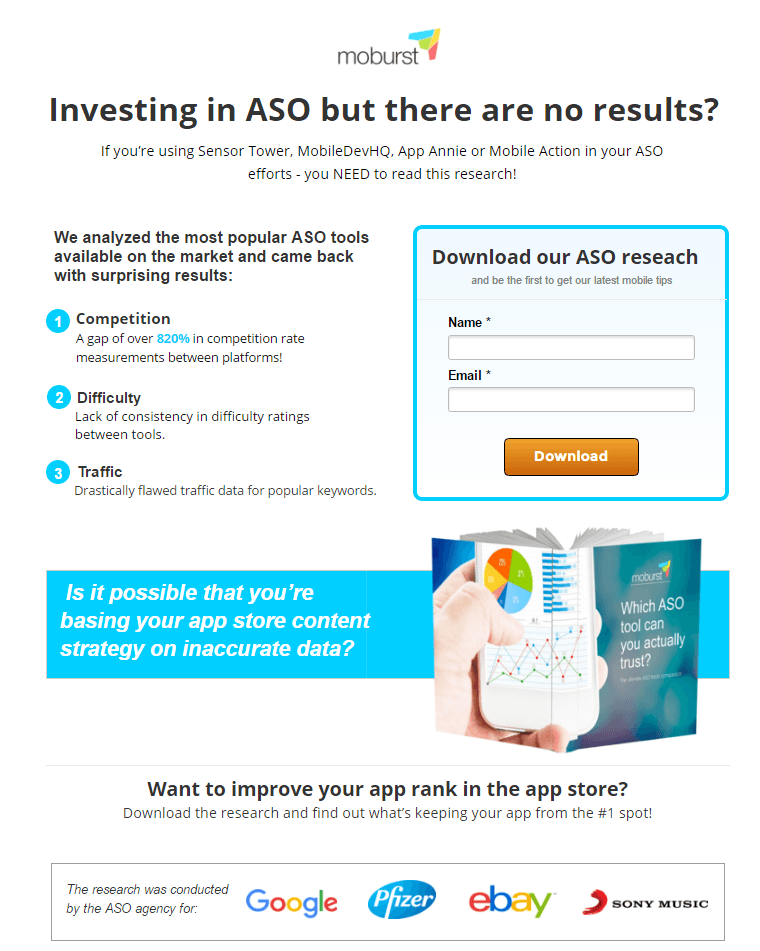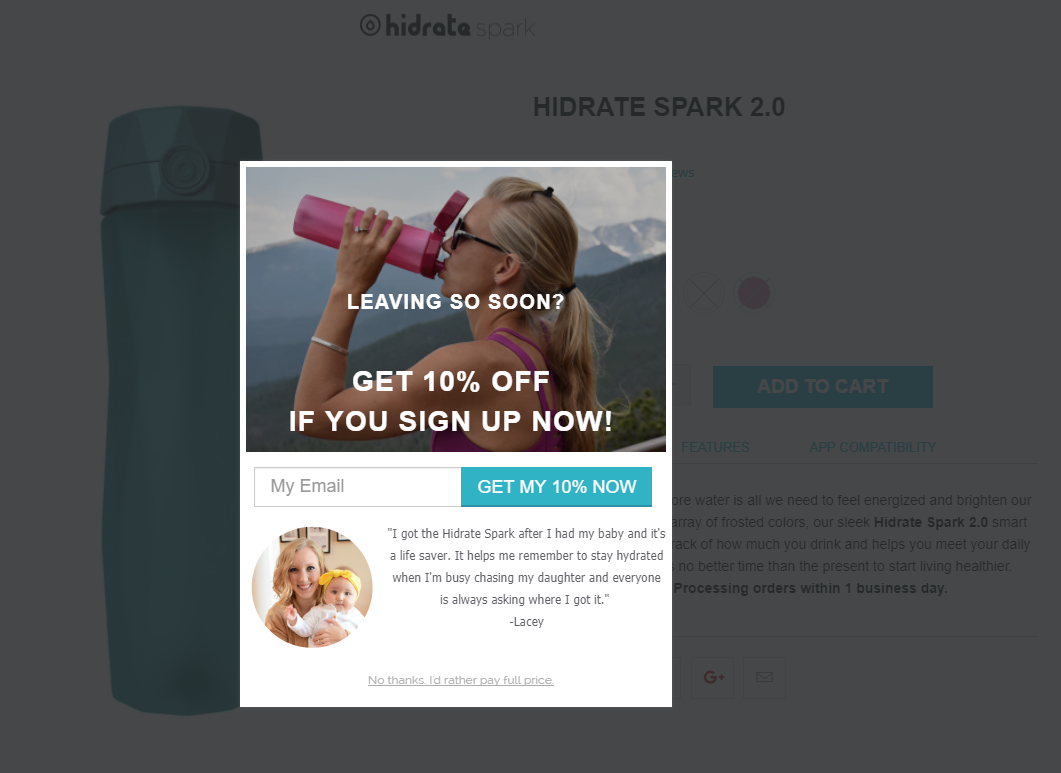Only one out of 25 people who visits your WooCommerce store is there to make a purchase. To put it another way, 96 percent of the visitors you attract to your website aren’t quite ready to buy something from you. That’s a harsh reality of eCommerce, but it’s not all bad. Because even though all those people aren’t going to buy from you today, they could still buy from you tomorrow. That’s why it’s great if you can figure out a way to stay in touch with them, so you can try to convert them to customers.
Capturing email addresses from website visitors can be challenging–at least, a lot more challenging than getting emails when customers are checking out. But there are tested and proven techniques you can use to snag those emails. You won’t get every single one, but you will get some.
Here are five methods you can use to capture email addresses on your WooCommerce store.
1. Use a discount or lead magnet to get them to subscribe to your list.
People don’t haphazardly sign up for email lists. They need a reason, an incentive. And the stats say the most popular incentive, by far, is a discount–85 percent of customers say they’ve subscribed to a list because of a discount.
But discounts aren’t the only incentives people want. You can also use non-discount incentives to get subscribers, like a free download, contests, and giveaways, or online courses.
There are a lot of plugins you can use to set up an email-for-incentive campaign on your site. Sumo and Icegram are both popular ways to create deals, pop-ups, and other lead generation tools. Also, check out Email Before Download if you want to offer a free download. If you’re looking for giveaways, check out WP Optin Wheel, Contest Cat, Rafflecopter, Woobox, and King Sumo.
2. Make your email signup prominent, visible, and enticing.
For research purposes, I sign up for basically every email list I can find. Emphasis on “find.” Sometimes it’s remarkable how hard I have to work to locate the sign-up form on an eCommerce site. That should never happen. You don’t want people to have to work that hard–or really work at all–to figure out how to subscribe to your email list.
Your sign-up form should be prominent on your website, even consider including it in multiple places like the header and the footer.
One strategy to make sign-up far more prominent is using a sticky bar. The Hello Bar plugin keeps your email sign-up option fixed at the top or bottom of the screen, even as visitors scroll. DIYThemes published a summary of their Hello Bar use; they described it as a tool that “helps you grab attention without being obnoxious” and found it led to 1,180 new subscribers in one month.
Another strategy is to use a pop-up. Pop-ups can be controversial, almost everyone finds them at least slightly annoying, and a quarter of people find them extremely annoying. But at the same time, they really work. A well-done pop-up can bring you incredible conversion rates–sometimes even pushing into the 40 or 50 percent range. So if you’re going to use a pop-up to capture emails, use a good plugin like MailOptin, Popup Builder, or Hustle, that will guide you through all of the best practices and most effective techniques.
3. Use early email capture when items are added to a cart.
Roughly 70 percent of online shopping carts are abandoned. But those sales aren’t always lost. Stores using Jilt to send automated cart abandonment reminder emails see an average recovery rate of 23 percent.
Of course, to send a cart abandonment email you need the customer’s email address. And one of the ways to do that is through early email capture. Jilt for WooCommerce has an option to enable an “add to cart” popover, which prompts a customer for their email whenever they add anything to their cart. We’ve found it’s an extremely effective way to capture pre-sale emails and increase the number of recoverable carts.
4. Build a landing page for email capture.
Landing pages can be really strong ways to capture emails; they can lift conversion rates by as much as 50 percent. Your goal with a landing page is to tell visitors why they should sign up (including prominently mentioning any incentives) and having a strong call-to-action that makes it easy for them to do so. Then you can promote your landing page everywhere: Blog posts, your sidebar, your footer, in your email signature, on social media, or even by purchasing ads.
Here’s a good example of a landing page from Moburst. It pulls you in with the headline, makes the giveaway incentive clear, and the sign-up form is quick and simple.
Via: Instapage.
Check out plugins like Unbounce, Leadpages, and OptimizePress to help you create a landing page that converts.
5. Use an exit-intent pop-up to capture people before they leave.
Exit-intent pop-ups are your last hail mary to turn a visitor into a subscriber before they leave and, quite possibly, never come back. These are triggered when a mouse moves near the back button or the close tab button. Like all pop-ups, they can be irritating to some people–but they work. They can save up to one-third of visitors who would otherwise leave and not come back.
Via: Wisepops.
Plugins like OptinMonster, Wisepops, and OptiMonk will help you set up effective exit-intent campaigns. And hey, you don’t have to worry as much about whether you’re annoying people with your exit-intent pop-ups–they were planning on leaving anyway, after all.
Takeaways
Since only one out of 25 people who visit your WooCommerce store are ready to buy, it’s essential to capture some of those non-customers’ email addresses to try to eventually convert them to customers. And with the right techniques, it’s feasible to do just that.
- Use an incentive to get visitors to subscribe to your email list. Whether it’s a discount, giveaway, contest, download, or something else, a good incentive is an effective way to get a pre-sales email subscriber.
- Make it easy. Prominently display your email signup form, possibly including in a static bar on the top of your page or a pop-up modal.
- Use early email capture when a visitor adds something to their cart. Early email capture is great for running a cart abandonment campaign that can recover otherwise lost revenue.
- Build a landing page for email capture. And promote that landing page everywhere.
- Use exit-intent pop-ups. As your final line of defense, use an exit-intent pop-up to take one more shot at getting a visitor to subscribe before they leave your site.
The post Five Ways to Capture Visitors’ emails on Your WooCommerce Store appeared first on Torque.