Your site’s speed plays a major role in its performance, and therefore its success. WordPress sites with slow loading and response times are not only frustrating; they can also hurt your business. The trick lies in identifying the reason your site is dragging.
It helps to narrow down the most common reasons for slow WordPress sites. Often, this problem can be attributed to poor-quality hosting or outdated systems. When you identify and resolve these key issues, you can increase site speed easily. In turn, you’ll be able to provide a better user experience and overall increase productivity.
In this post, we’ll explain how you can test your site’s speed. Then we’ll cover five common causes of a slow WordPress site, and discuss how to fix each one. Let’s get started!
How to Test Your WordPress Site’s Speed
Your site is most likely cached in your browser, causing its pages to load instantly when you visit them. Unfortunately, this may not be an accurate reflection of other visitors’ experiences. Therefore, it’s important to test your site’s loading times from a third-party perspective.
To test your site’s speed, you can use a solution such as Pingdom Tools:
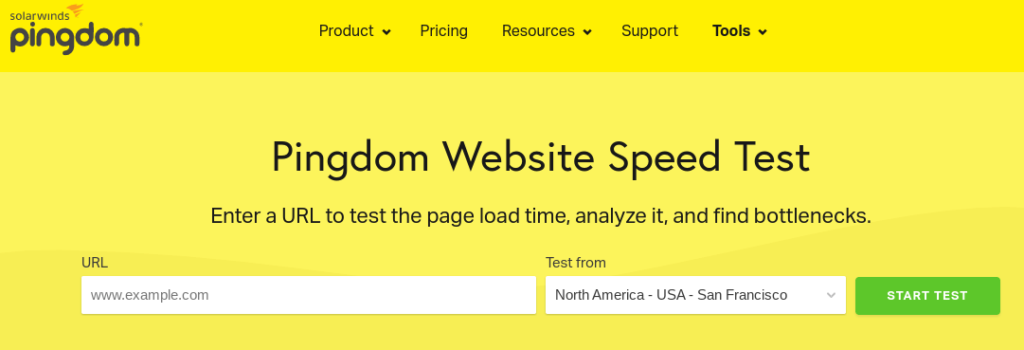
This tool is free, and can tell you how long it takes your site’s pages to load under various conditions. It will also offer some suggestions for what you can do to improve poor results.
Ideally, your site should load in under two seconds for most users. Research has found that nearly half of consumers expect web pages to load within two seconds. Even a one-second delay can cause a 7 percent decline in conversion rates, negatively impacting your revenue and growth.
What’s more, as page loading times increase from one to six seconds, the probability of bounces (visitors who immediately leave) increases by 106 percent. Clearly, every second counts when it comes to website performance.
5 Causes of a Slow WordPress Site (And How to Fix Them)
No matter what your site’s current loading speed might be, you can always make improvements. Let’s take a look at five common causes of slow WordPress sites, and talk about how you can fix each one.
1. You Have Too Many Plugins Installed
Plugins are an essential part of building a functional WordPress site. However, too many plugins can end up hurting a site rather than helping it. The longer you’ve been running your site, the more plugins you likely have installed.
Plugins that are outdated or poorly coded can weigh your site down and negatively impact its loading times. What’s more, the more plugins you have, the harder your site has to work to load pages. That’s especially true of feature-heavy plugins such as page builders and all-in-one solutions.
This is why it’s important to periodically clean out your plugins, in order to eliminate ones that are outdated or no longer necessary. You can remove the plugins you don’t need, and look for replacements for the rest.
You may also want to try using a tool such as Query Monitor:

This lightweight plugin helps you identify plugins with poor performance, so you can find alternatives for them. Of course, don’t forget to remove this plugin as well when you’re done with it!
2. You’re Using a Cheap or Lackluster Hosting Plan
Another common culprit of slow WordPress sites is cheap hosting plans. While keeping costs low isn’t a bad goal, it’s important to keep in mind that you often get what you pay for.
Hosting is the foundation of your WordPress site and affects everything from uptime to security. Therefore, the importance of choosing a quality provider cannot be understated.
A cheap hosting plan may have been an acceptable option initially. However, as your site grows and your traffic and storage needs increase, it’s possible that you’ll outgrow your current plan and need to upgrade it.
Shared hosting plans, in particular, can crowd server resources, and result in slower response times.
Switching to a WordPress hosting provider and plan that match your needs can significantly improve your site’s performance.
3. Your Images Aren’t Compressed
Naturally, you want your WordPress site to have plenty of high-quality images. However, this involves adding a lot of ‘heavy’ files to your site and server. Larger file sizes translate to slower loading times, which can become an issue if you use a lot of media.
Fortunately, you can use lossless compression to optimize your images and improve site speed. Lossless compression lets you create smaller files, without noticeably reducing the quality of your images. When done right, compressing images can shave off as much as a second in page loading times.
One simple tool you can use for this task is TinyPNG:
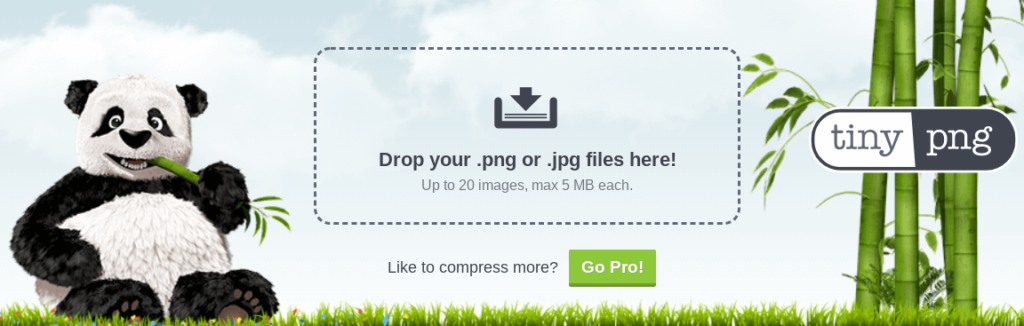
TinyPNG is available as a free online tool or as a WordPress plugin. Despite the name, you can use it to compress both PNG and JPEG files. The free online version lets you compress up to 20 images at a time, while the plugin enables you to optimize about 100 images per month.
4. Your Site Isn’t Being Cached
When someone visits your website, their browser sends a request to your server asking to retrieve the site’s files, including all of its images and scripts. Your pages likely include plenty of dynamic content as well, which takes more time to load than static content.
Caching is a way of storing static copies of your site’s files for faster retrieval. If you’re not caching your site, response times are often slower because your server needs to respond to more requests to retrieve information.
This is why using a WordPress caching plugin is highly recommended. There are free options you can use, such as W3 Total Cache:

This plugin includes browser caching, and can also reduce loading times by integrating your site with a Content Delivery Network (CDN). CDNs are networks of servers strategically-placed in various geographic locations, so your site’s files can be stored on each (and reach visitors more quickly).
It’s worth keeping in mind that some hosting plans, such as WP Engine, come with a caching plugin already installed. It’s also important to note that two caching solutions should generally not be used together, as they can interfere with one other.
5. You’re Using an Outdated Version of PHP
For optimal performance, it’s important to keep your WordPress site updated, including its plugins and themes. However, if your site is suffering from slow loading times despite all of its components being up to date, it may mean that you’re still using an outdated version of PHP.
As the underlying programming language of any WordPress site, using the latest version of PHP can significantly increase site speed. The right hosting provider can help with this, if it always uses the latest PHP version on its servers.
If that isn’t the case, it’s highly recommended that you upgrade to the latest version manually. However, if you’re running a relatively old site, you should first check to ensure that it’s compatible with PHP 7.
You can do this using WP Engine’s PHP Compatibility Checker plugin:

This plugin is free and easy to use. Once installed, it will detect and alert you of any compatibility issues you need to address before making the switch.
Conclusion
Sluggish WordPress sites are a nuisance. Slow-loading pages impact everything from User Experience (UX) to Search Engine Optimization (SEO). Plus, every second your site’s loading time is delayed increases the risk of bounced visitors.
Fortunately, there are five common issues that are simple to address, which can help you fix a slow WordPress site:
- You have too many unnecessary plugins installed.
- You’re using a cheap or lackluster hosting plan.
- Your site’s images aren’t properly compressed.
- Your site isn’t being cached.
- You’re running the site using an outdated version of PHP.
Do you have any questions about fixing a slow WordPress site? Let us know in the comments section below!
Image credit: Pexels.
The post 5 Causes of a Slow WordPress Site (And How to Fix Them) appeared first on Torque.
