No matter how large or small your site is, or what niche it occupies, it’s likely to be the target for at least a few attacks over its lifespan. Protecting it is essential if you want to avoid losing data or seeing part of your site break. This means putting some careful thought into your site’s security provision.
Many WordPress users simply install a single security plugin and think that’s enough to prevent malicious attacks. However, your site’s security plan should be a little more complex. There are actually three main areas you’ll need to focus on if you want to lock your site up nice and tight.
In this post, we’re going to introduce the ‘holy trinity’ of website security solutions – a firewall, an application-level security tool, and a robust backup plugin. We’ll also introduce some solutions you can use to implement each one. Let’s get to work!
Why a Multi-Tiered Security Solution Is Vital for Your Website
As a website owner, you have a lot to worry about. You need to design your site, create quality content for it, communicate with its visitors, and a lot more. Sometimes, security is a concern that can get lost in the shuffle.
In particular, it can be easy to assume your web host is keeping your site safe, or that installing a specific security plugin is all you need to do. However, attacks can come at your site from many angles. If it’s not protected in a variety of ways, you may end up the victim of a hack or other malicious event.
If your website is hacked, it could result in:
- Breaking certain features of your site, or even bringing the entire thing down.
- The loss of data or content (or the addition of malicious content to your site).
- A compromise to sensitive information, such as your users’ personal and financial data.
- Financial setbacks, if the hack temporarily or permanently prevents you from doing business through your site
To avoid these scenarios, it’s vital to put together a full security plan for your website. This includes protecting it from various directions of attack, and having a fallback in place should anything go wrong. Let’s look more closely at what this plan might look like.
How to Secure a Website With the ‘Holy Trinity’ of Site Security (3 Key Tools)
While there are plenty of ways to secure your website, there are three we would argue are most vital. In fact, we like to refer to these techniques as the ‘holy trinity’ of website security, because they’re that important.
More specifically, you’ll need the right kind of firewall, an application-level security plugin, and a backup solution. Over the next few sections, we’ll look at each of these tools in turn.
1. Protect Your Site with a Web Application Firewall (WAF)
You’re probably familiar with the concept of a firewall, at least in a basic sense. Firewalls set up a barrier between a system and the outside world, and attempt to keep anything out that might cause harm to it.
There are various types of firewalls, but your website needs a Web Application Firewall (WAF). This is set up between your server and the rest of the internet. It monitors incoming traffic and data to your site and blocks anything it finds to be harmful. A quality WAF is also updated regularly, so it’s able to recognize the latest threats and keep them out.
It’s worth checking your site’s web hosting provider, to see if it provides a decent WAF. If it doesn’t, or if you just want to be extra safe, you can also install your own solution. There are plenty of options available, although Cloudflare’s offering is an excellent place to start.
This popular Content Delivery Network (CDN) provides a variety of scanning and monitoring features in addition to its core features, helping you keep a close eye on your site’s activity. In addition, the premium version includes a robust WAF that protects your entire server. This tool can be an investment worth making, particularly for business and e-commerce sites.
2. Install an Application-Level Security Plugin
A WAF will do a lot to keep malicious traffic away from your site. However, it’s not enough to set up a barrier between your site and the rest of the web. You’ll also need to build safeguards into the site itself, to protect it from more direct attacks.
One of the most common ways websites are hacked is by users who force their way in via the login screen and other key entry points. These ‘brute force attacks’ are the equivalent of someone knocking down your site’s door and forcing their way in. To extend the metaphor, you’ll need to lock up all of its doors and windows tightly if you want to prevent that from happening.
The best way to do this is to install an ‘application-level’ security plugin. This is a tool that adds features to the site itself, rather than operating at the server level (as a WAF does). A quality application-level plugin will offer a variety of options for protecting your site, focusing on the most common entry points for malicious traffic.
For an example of the kind of plugin we’re talking about, you can check out Defender:
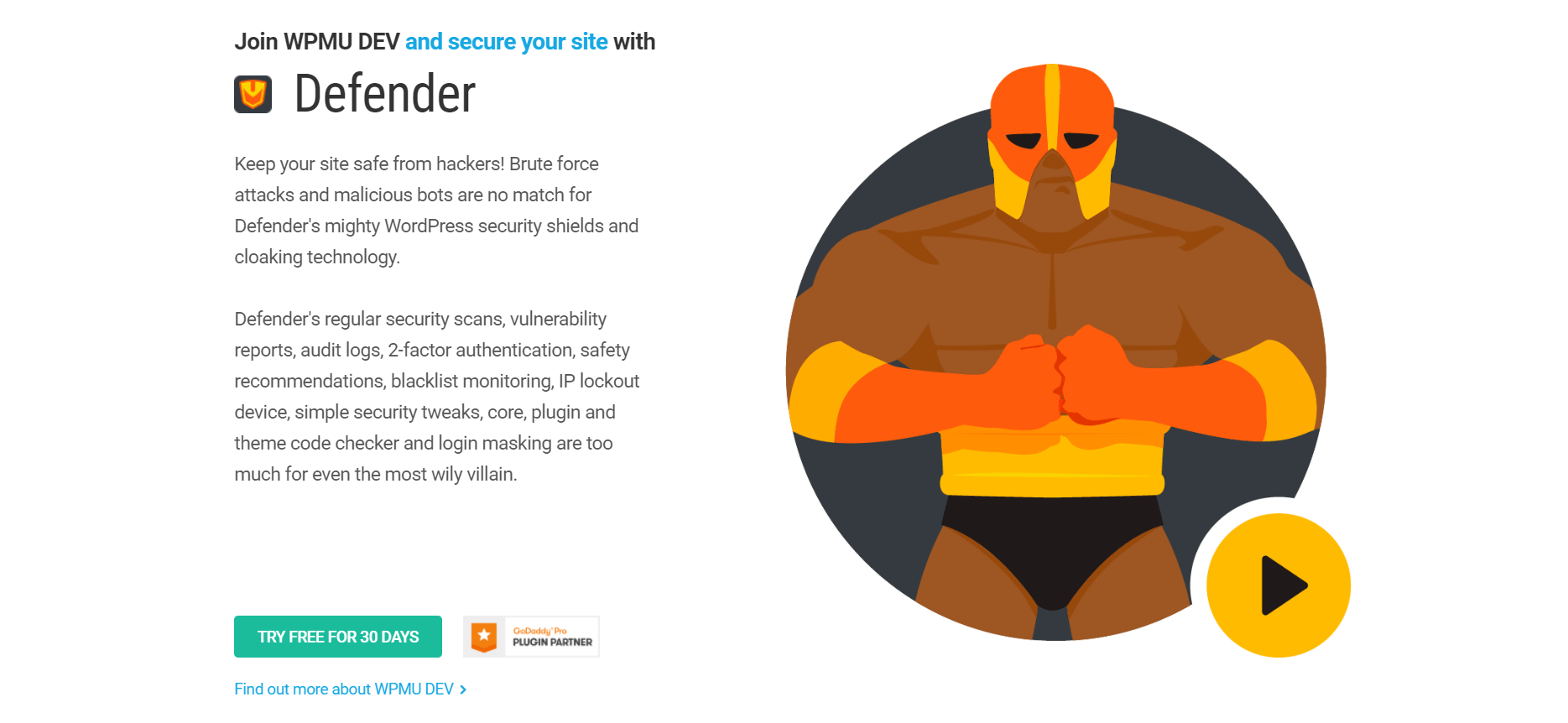
This aptly-named tool adds to your site’s security in a number of ways. It can perform regular scans and provides reports to let you know what’s happening on your site. In addition, Defender:
- Limits login attempts, so would-be hackers can’t try to log into your site over and over again until they get it right.
- Blocks bots that look for vulnerabilities in your site, and locks out suspicious IP addresses.
- Adds Two-Factor Authentication (2FA) to your site’s login screen, making it much harder for unauthorized users to get in.
- Changes security keys regularly, reducing the chance of them being compromised.
In other words, a plugin like Defender adds a variety of protections and safeguards directly to your site. If you’re a more advanced user, you can also customize many aspects of the way it works, in order to ensure your site’s unique needs are taken into account.
3. Back Up Your Site Regularly
At this point, we need to share a little bad news. While a WAF and an application-level security plugin together can prevent the majority of attacks to your website, no solution is 100% perfect. New attacks and threats appear every day, and a dedicated hacking attempt can make it through even the most effective set of safeguards.
That’s why, in addition to locking up your site tightly, you also need a ‘plan B.’ If your site is hacked or compromised in any way, you’ll want a quick and easy way to address the situation. Enter backups.
This is simply a copy of your site and its data, stored in a safe location. If you create regular backups, and your site is attacked, you can simply restore the latest one to return your site to its fully-functioning state. This is a lot faster and simpler than trying to address the attack directly and can be a lifesaver if important data is deleted or your site is brought down completely.
Backups are so vital that there are hundreds of solutions for creating them. Once again, your web host may provide you with the tool you need, or even handle backups for you. If not, you can simply install a WordPress backup plugin on your own.
When it comes to backing up your site, you can’t beat UpdraftPlus:
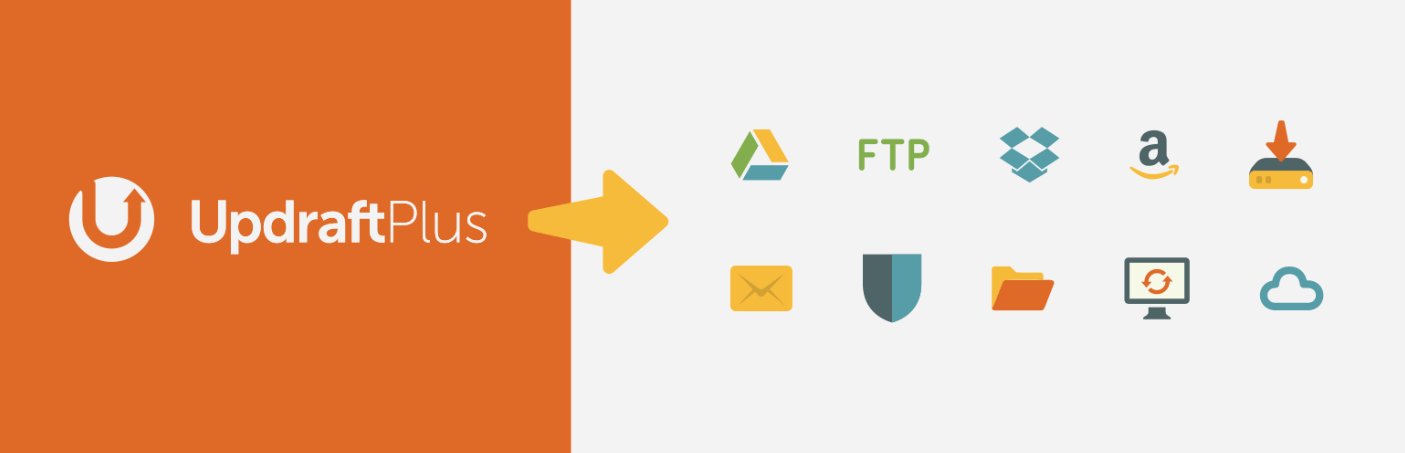
This plugin is used on over a million WordPress installations, and for good reason. It’s highly customizable, easy to use, and integrates with a lot of third-party cloud storage solutions. You can use UpdraftPlus to create both manual and automatic backups, save them somewhere secure, and restore them if it ever becomes necessary.
As for how often you should back up your site, we’d recommend doing so at least on a daily basis. You can set this up to happen automatically, so it won’t even take up any of your time. In addition, it’s also wise to manually back up your site right before making a significant change, such as installing a new plugin or theme.
Conclusion
Protecting your website isn’t something you can do with a single action or tool. Keeping it safe will involve developing a multi-faceted plan – one that considers all the ways something might go wrong.
While there are many ways to safeguard your WordPress site, there are three essentials you’ll want to address first. They are:
- Protect your site with a WAF.
- Install an application-level security plugin.
- Back up your site regularly (at least on a daily basis).
Do you have any questions about how to use the plugins we’ve introduced in this post? Ask away in the comments section below!
Image credit: Wikimedia Commons.
The post How to Secure a Website With the ‘Holy Trinity’ of Site Security appeared first on Torque.
