Which web host to choose is an important question for the majority of new site owners (not to mention some experienced ones). This is because there are so many to choose from, and many questions that need to be answered to find the best option. It can leave you looking to simple, yet restrictive solutions such as ‘site builder’ websites – and they’re not usually cut out for decidedly ‘pro’ use.
Fortunately, self-hosted WordPress is easy to install, the hosting options are plentiful and powerful, and what’s more, you always control (and own) every aspect of your site. Even better, some WordPress-specific hosts offer so-called ‘managed’ hosting. In a nutshell, this means that the host maintains your server, while you focus on creating a killer site and content.
In this post, we’ll discuss the basics of managed WordPress hosting. We’ll also look at seven different elements you’ll need when choosing a managed WordPress hosting provider.
What a Managed WordPress Hosting Provider Is
To give you an explanation of how managed hosting works, let’s use an analogy many people can relate to: owning a car. As you know, this is a complex beast of different moving parts – much like a website. However, you also have to think about the maintenance of your vehicle in order to keep it running at optimal condition.
At this point, you can go down two paths: look after the car yourself, or periodically take it to a garage for maintenance. Websites work the same way. A managed host is essentially the garage in this example if the garage provided a day-to-day, hands-on approach to working on your web server. The majority of hosts are unmanaged, which places the responsibility for smooth and optimal running on you.
As you can imagine, you’ll often pay a premium for managed services. However, for those with no tech support team to speak of, or no inclination to open up the guts of your website, that may be a small price to pay. After all, it gives you the ability to focus on creating content and earning money, rather than constantly having to roll up your sleeves with a virtual spanner.
7 Things You Should Look for In a Managed WordPress Hosting Provider
Now that we’ve looked at what a managed WordPress host is, let’s dive into the different elements that you should look for. This will help you pick a host and plan that offers everything you need for your site. Let’s start by looking at an important topic: support.
1. A Stellar Support Team
Asking for help isn’t a bad thing – especially when you’re new to a product or service. After all, you’re the one shelling out, so you should be able to get a full experience. As such, you’ll likely need to lean on your host’s support channels initially (although if you find yourself having to do so too much, this can itself be a red flag for the host’s quality).
When looking for a managed WordPress hosting provider, you’ll want to see:
- What support channels they offer.
- What other self-help resources are available.
For example, if there’s a comprehensive knowledge base or resource center, you may find all of the answers you need quickly and easily. If the content is well-written and presented, even better!
2. Glowing References from Users
While popularity isn’t everything, it can be a strong indicator of a potential host’s quality. Of course, the most popular solutions are not always the very best, so carrying out some further research is always a good idea.
To do this, you’ll likely want to see what other WordPress sites use and recommend, especially the larger ones with heavy traffic. When looking at reviews, you should also make sure to stick with impartial reviews with no vested interest in the product in question, as these will provide the most valuable information.
3. Flexible, Suitable, and Scalable Plans
Any managed WordPress hosting provider worth their salt is going to look at offering solutions to a wide variety of applications. Given this, you’ll want to not just look at a plan suited to your current requirements, but at how you could upgrade it down the line.
The primary reason for this is simply because if you’re angling for success (which you should be!), you should try to stick with the same host. Chopping and changing your host is likely to set you back both monetarily and time-wise. Choosing one host that can offer value now, while offering scalability for when your site grows means a long-term relationship built to last.
4. A Solid Foundation in Multiple Niches, Industries, and Site Sizes
Following on from the previous point, you’ll be able to extrapolate from the various plans to determine just what experience the host has in dealing with heavy loads and traffic numbers. Even if you have your sights set on more modest goals, knowing that your site is barely moving the needle gives you peace of mind that uptimes will remain high, no matter what.
While making this extrapolation is a good start, you’ll also want to look at any testimonials on the host’s website, just to see the kinds of companies that are considered ‘average’ customers. In fact, looking for any signs of the major customers of a managed WordPress hosting provider will give you food for thought about the staff’s level of expertise.
5. The Ability to Use a Top-Drawer Content Management System (CMS)
Speaking of experts, many advise working with a CMS to create your website. In layman’s terms, this is a well-rounded package that lets you create posts and pages on a dedicated back end, while also giving you flexibility in designing your site.
Quite frankly, if your chosen host doesn’t work with WordPress, you’re doing yourself a disservice. It’s the leading CMS on the market, and is currently used by over 30% of the web, so it should be your go-to choice for creating a website. What’s more, if the considered host is an integral part of the WordPress community, that could speak for the level of experience behind-the-scenes – so it’s always worth researching this too.
6. A Focus on Speed
As you likely already know, speed is a killer. More specifically, slow site speeds is a death sentence for traffic numbers, so having a managed WordPress host optimized for speed is a great weapon for boosting your traffic levels.
While you can turn to the host’s home page for information, this can sometimes be a bit too vague to give you exact information. Instead, we recommend that you look for under-the-hood speed considerations, such as servers running on the latest PHP version, and other speed-boosting technologies. Also, if your host is actively looking to help you improve your site’s speed, that’s a good indicator that they have your best interests at heart.
7. Extras to Help Enhance Your (And Your Visitors’) Experience
Finally, we wouldn’t suggest making a purchasing decision based entirely on peripheral elements. However, if a managed WordPress hosting provider offers a few freebies that are genuinely helpful and valuable, this could mean spending less money in the long run.
While some hosts simply provide discount codes for some popular services they can make affiliate income from, others are actually proactive when it comes to finding the right additional tools for the job. Whether that’s offering a free Content Delivery Network (CDN) to help drop site speeds further, or providing a collection of industry-leading themes to help create the perfect website, the ‘virtual icing’ on your hosting cake should taste as sweet as actual sugar!
Introducing WP Engine
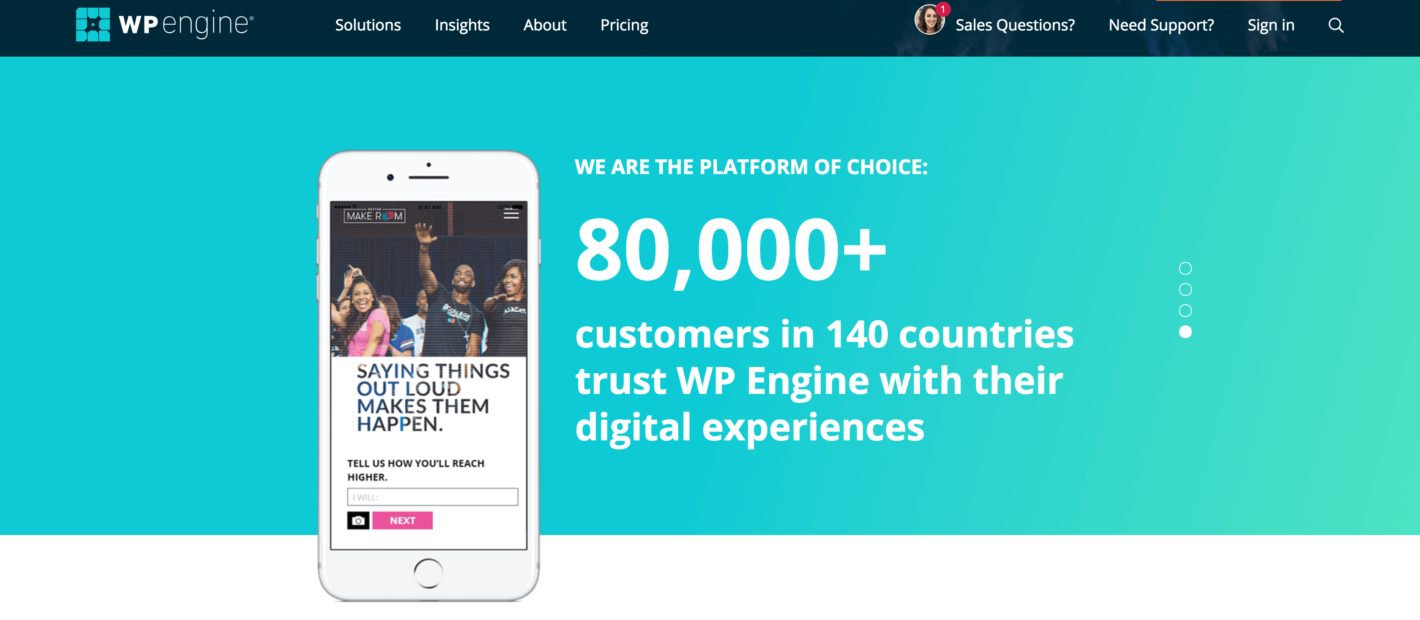
Fortunately, there’s a managed WordPress hosting provider that can offer everything above and much more. WP Engine is a leading WordPress host, with plenty of power under the hood regardless of whether you’re a novice blogger or an enterprise looking for a Digital Experience Platform (DXP).
For example, the lowest-tier plan provides plenty of bandwidth and capacity for even the most traffic-heavy blog, while the sky is practically the limit for the largest enterprises and ‘mission-critical’ applications.
However, regardless of the plan you choose, you’ll receive access to a Content Delivery Network (CDN), and over 35 of the very best themes on the market courtesy of StudioPress, developers of the Genesis framework. In fact, practically everything you’ll need to start and run your website is included out of the box.
Plans begin from $35 per month, and if you pre-pay, you’ll get two months absolutely free. There’s also a 60-day no-risk money-back guarantee, meaning there’s little to lose in giving WP Engine a test drive.
Conclusion
The web host you choose is an important decision, and picking the wrong one can cause you to be stuck with a poor-quality option that isn’t set up to grow as you become more successful. Fortunately, a managed WordPress hosting provider such as WP Engine can equip you with the most popular CMS on the market (WordPress), while making sure your site runs in tip-top condition.
In this post, we’ve looked at some of the requirements you’ll need in a managed WordPress host, all of which WP Engine offers in spades. For example, you’ll be virtually guaranteed rock-solid uptimes regardless of your requirements, a plethora of additional features not found anywhere else, and an award-winning support team that you can depend on regardless of your expertise or problem.
Are you excited by the possibilities WP Engine offers, and if so why? Let us know in the comments section below!
Featured image: Anemone123.
The post 7 Things You Should Look for in a Managed WordPress Hosting Provider appeared first on Torque.
