Just like that, our whole world has flipped upside down.
If you’re an entrepreneur and small business owner like me, you might be asking how you can quickly digitize your business to start making money online while you practice social distancing in the coming months.
In this post, we’ll explore ways to move your business online so you can start making money fast—from your couch.
How to Expand Your Business Digitally
First, you’ll need to make sure you have the basic digital infrastructure in place.
If you don’t already, you’ll need a website and email address. Since you’re here, you are likely a WordPress user. If you don’t already have a live site, here’s Torque’s How to Start an Online Business in 5 Steps – A Beginner’s Guide [2019].
Ok, let’s dive in.
Tools for Converting Remotely
For many of us, the first thing to slip is revenue generated from in-person interactions. Whether you’re trying to raise money from investors, screen potential recruits, or sell a product—suddenly, any human connection needs to go digital fast.
Build an eCommerce Store
If you want to start selling your physical products online, try WidgetKit, niche-specific addons, and widgets for WordPress and WooCommerce sites built with Elementor.
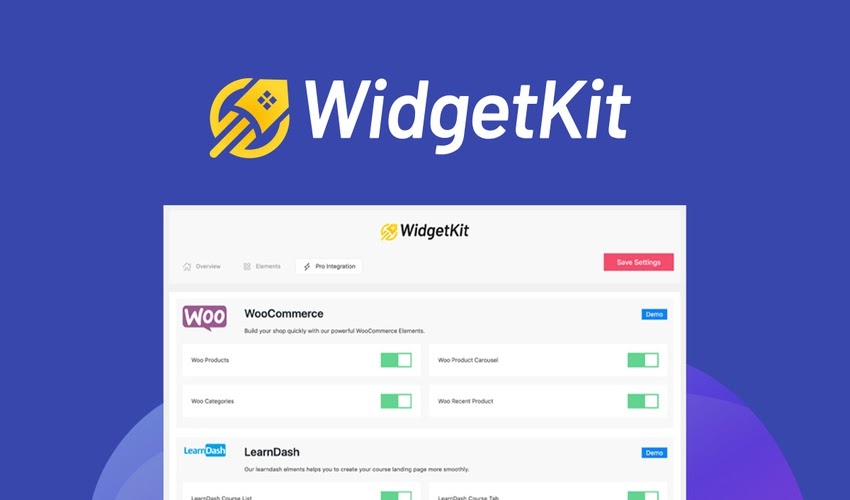
Optimize your online store with WooCommerce widgets that display products carousel-style. WidgetKit also lets you put an “Add to Cart” button anywhere on your site and more. Plus WidgetKit has premium templates so you can bring your website design into the 2020s.
Productize Your Services
If you run a service-based business, one of the best ways to start earning money online is to productize your services.
The fastest way to do this is to create packages on your website.
For instance, if you’re a Coronavirus-quarantined yoga teacher, perhaps you want to start taking on private virtual clients. Or if you’re a copywriter, maybe you want to charge a set rate for a 30-minute website copy teardown service.
The key is to define and limit your services beforehand so clients simply buy a set “package.”
No matter what service you offer, you can create a pricing page on your WordPress site that links to your scheduling tool, MeetFox.

MeetFox does three things really well: scheduling, video conferencing, and invoice management. First, it has a Calendly-like scheduling tool that lets clients select a meeting time based on your availability. Then, MeetFox is a Zoom-like video platform, allowing you to have live video calls with your client. Lastly, streamline invoicing for your time with easy automation and a secure payment system.
Outreach & Marketing
Next, you’ll need traffic and new leads. That’s where marketing and outreach come in.
For example, you can use a tool like Loom or Clapboard to send custom-recorded videos to potential clients via email. Clapboard is a simple Google Chrome plugin that helps you record and edit great videos using your webcam or screen. Clapboard also lets you add forms, buttons, and banners to embed calls-to-action right into your videos.
Outreach emails that include video have been shown to get 8x higher open rates. You can use tools like FindThatLead or Hunter to find email addresses of your soon-to-be new clients.
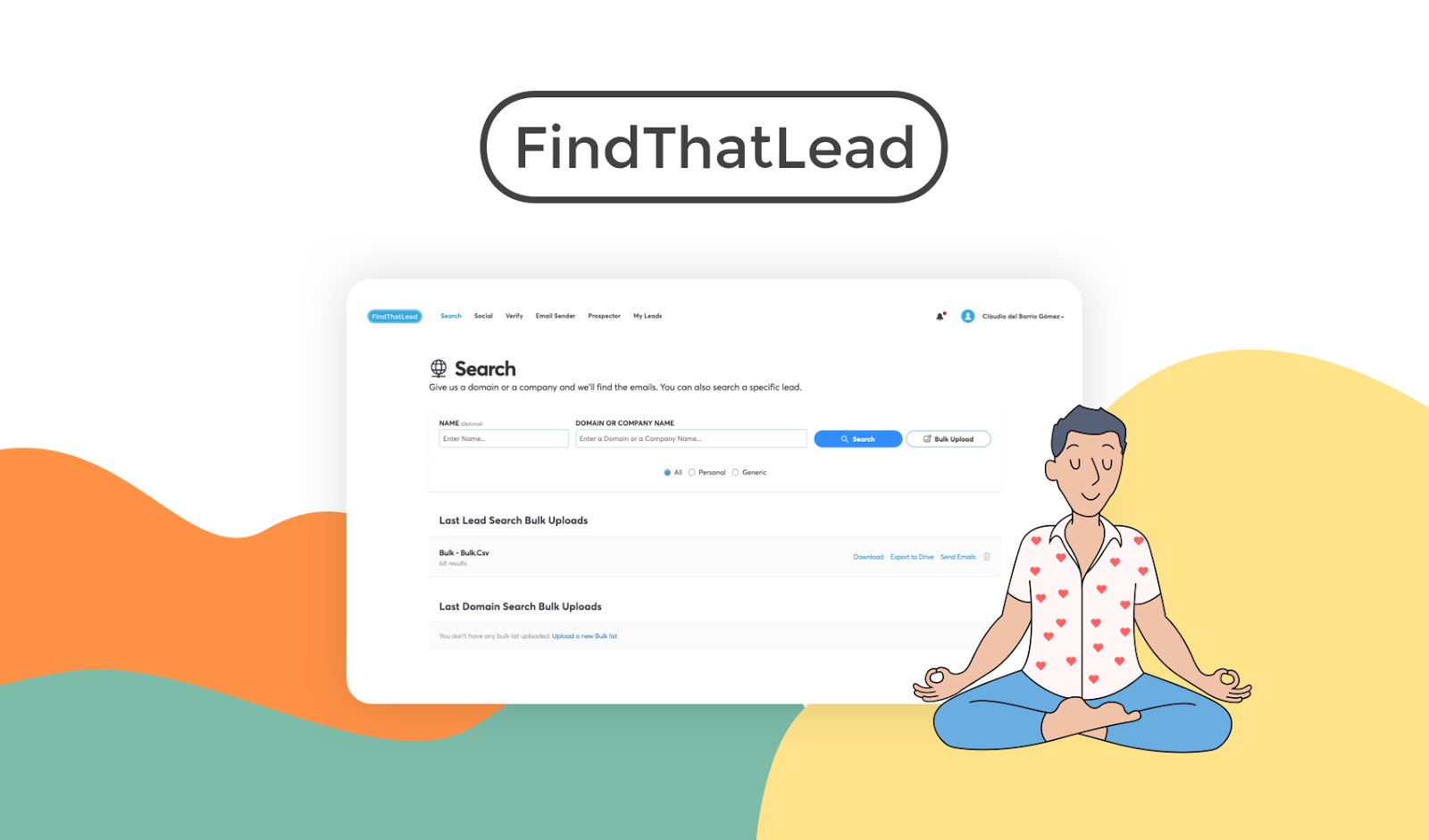
Plus, you can use Clapboard videos (or just regular videos recorded on your phone!) to market your new digital business on social media. Remember, consumers retain 95% of a message from video—and it’s their preferred way to get marketing from brands—so video is a great way to start connecting with a wide audience quickly on sites like LinkedIn, Instagram, Facebook, and TikTok.
The most important thing is to use videos on social media to link back to your site so you can collect leads with a pop-up email capture tool like Sumo or a lead-generation WP plugin like HappyForms.
Capture those leads!
Talking with Customers While Remote
Ringblaze is a phone system practically built for social distancing. It’s like live chat meets traditional VOIP phone system. Simply install the widget on your website, add in your cell phone number, and configure availability and settings in the dashboard.
Then, website visitors can click the widget to call you or your team, so you can instantly get on the phone and start building relationships from cold leads.
The key benefit here is you can add your team members’ cell phone numbers as well, so even remote employees can get on the phone with customers to provide customer service or make a sale.
Similarly, check out Loop Email for keeping all your customer service conversations all in one place—equally accessible by remote teams as well.
Level Up With Free Resources
Maybe you’re looking to build a new skill set so you can add new offerings online.
Try AppSumo’s free intro to Adobe Photoshop Elements 2019 course. You can also download free ebooks including:
- Dr. Growth: Hack Online Marketing, Unleash Your Growth, Become an Unstoppable Force
- AppSumo’s Multi-Million Dollar Marketing Playbook
If you’re trying to boost your productivity as you make your digital business game plan, check out these free resources:
- To do lists + automation: Process Street Automation Bundle (free)
- To do app: Amazing Marvin (free)
Plus, Torque readers get an exclusive 10% off on any tool from AppSumo through the end of the month!
Good luck as you make money moves online. If any of the tips above help you, please let us know!
The post How to Move Your Business Online and Grow It Quickly appeared first on Torque.
