Custom post types are the first step to turning your basic WordPress website into something professional which will stand out.
You can use custom post types to create a unique website in your own style. Not only that, but it will make it even easier for your users to navigate your site and find exactly what they want.
A common misconception is that custom post types require PHP coding – something which is likely to put a lot of people off. However, you can, in fact, create custom post types easily using a WordPress plugin.
What is a custom post type?
Custom post types allow you to create different sections on your website. When you look at the navigation bar on a website such as Torque you will see links to different areas of the website.
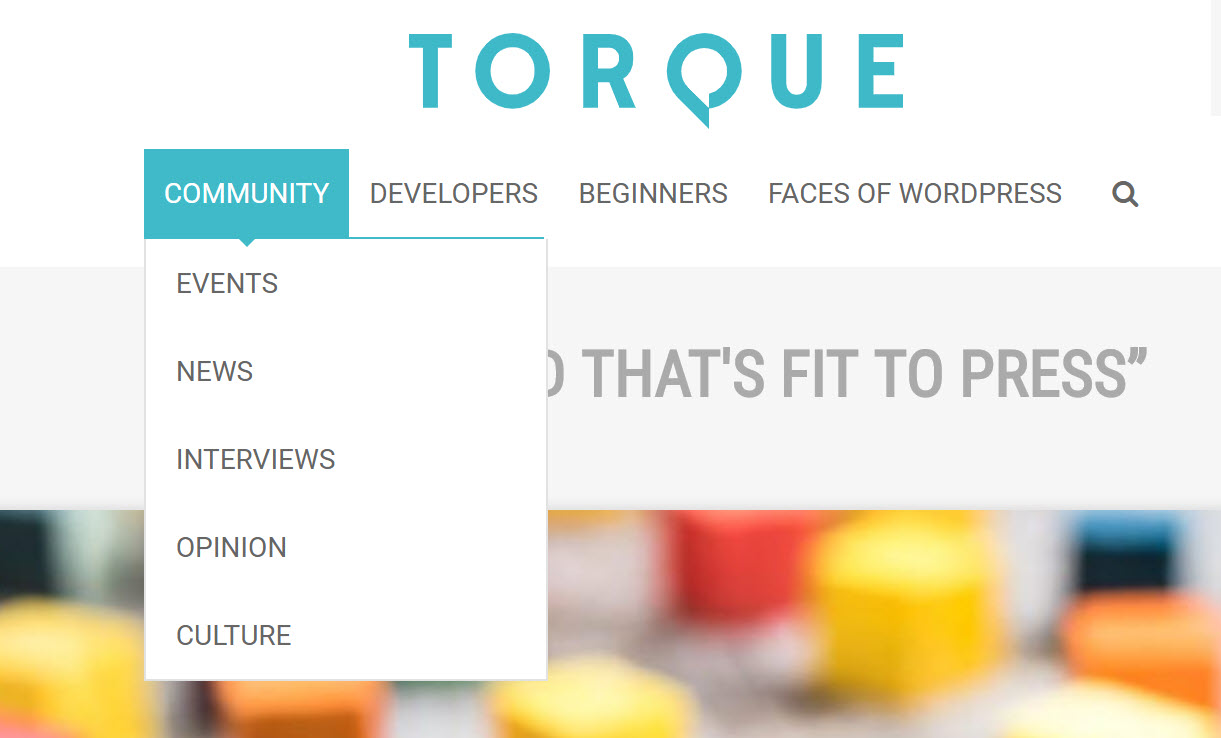
Each of the sections you see above (Events, News, Interviews etc.) was created by using custom post types.
The problem is WordPress only comes with two post types, “posts” and “pages.”
This is why we need custom post types. There are two main ways to create them.
How to create custom post types
The easiest way to create a custom post type is by using a WordPress plugin. You don’t need any coding experience and can create them in minutes.
The other way is by coding them from scratch. This would be fine if you’re a PHP expert but what if you’re a novice programmer? Creating custom post types this way will require hours of learning to code PHP before you even begin to build them.
The quickest and easiest way is by using a WordPress plugin. So which one should you use?

Toolset Types is part of Toolset’s suite of plugins which allows you to build important features for advanced websites.
With Toolset Types not only can you create custom post types but also custom fields and taxonomies. You can also design how your custom content looks straight from the WordPress admin.
Toolset Types also comes multilingual-ready thanks to its integration with WPML.
Finally, you can create post relationships between your custom content so that is easier to manage your content.
If all of this sounds overwhelming then Toolset also offers you a Custom Types Training Course which consists of short videos teaching you how to build your custom content using the plugin.
2. Custom Post Type UI
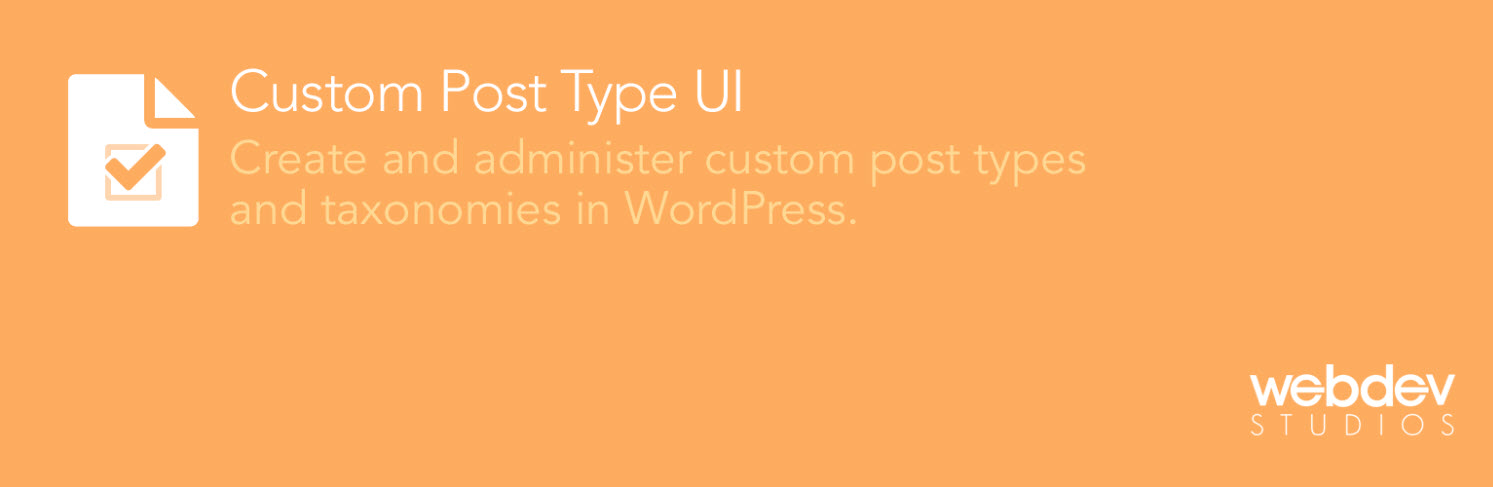
Custom Post Type UI is one of the most popular free plugins for custom post types with more than 700,000 active installations.
It is an incredibly simple plugin to use and you can also create taxonomies as well as your post types.
It is also easy to import and export your custom post types if needed.
The only major problem with Custom Post Type UI is that it does not allow you to handle the display of custom post types. You’ll only be able to register them.
3. Pods

Pods, like Toolset, is a great option to handle all your custom content needs from custom post types to fields and taxonomies.
In addition, Pods also provides functionality for post relationships and you can also create advanced content types.
However, Pods is better suited for more experienced developers and requires some knowledge of PHP and how theme templates are built.
4. WCK Custom Fields and Custom Post Types Creator
WordPress Creation Kit (or WCK) is another very simple plugin to use to create and manage custom post types.
As with most of the other plugins you can also create custom taxonomies. Plus it offers a pro version with even more features. You can also organize the admin easily with different post types and display theme.
However, the biggest issue is the unnecessary number of adverts that comes with the free version. It can make creating your custom post types a bit more of a frustrating experience.
Have you tried any of these plugins? What has been your experience with them? Let us know in the comments below!
The post The 4 Best Custom Post Type WordPress Plugins appeared first on Torque.
