Search Engine Optimization (SEO) is a balancing act. In order to rank well, you need to account for on-page factors such as titles and keywords, as well as off-page considerations like your server’s performance. Plus, you’ll need to keep an eye on your site’s backlinks, which play a key role in its visibility.
Although it can be an intense process, a thorough backlink audit is an excellent way to improve your SEO and drive more traffic to your site. With the help of a few key tools, you can spruce up your backlink profile to ensure that it’s helping and not hurting your site’s growth.
This post will explain what backlinks are and what their role is in SEO. Then we’ll walk you through how to conduct a backlink audit for your site, highlighting some useful tools along the way. Let’s get started!
An Introduction to Backlinks (And Their Effect on SEO)
Backlinks are simply any links that point towards your site. They can be internal (such as when you add a link to an older blog post in a new piece of content) or external (when other sites link back to yours).
These links are one of the many factors search engines take into account when determining how to rank your site’s pages. If there are many links pointing towards one of your pages, it appears more relevant and authoritative.
However, having a large quantity of backlinks isn’t enough to make a significant positive impact on your SEO. The quality of those links matters as well. In fact, Google’s Penguin Algorithm works specifically to catch and penalize sites with low-quality backlinks.
Several factors influence a backlink’s quality. In a nutshell, however, you don’t want any links pointing towards your site from ‘disreputable’ sources. These can include sites conducting illegal activities, low-ranking, and poorly-designed sites, and link directories that attempt to manipulate search rankings through dishonest means.
Instead, you’ll want to strive for high-quality, organic backlinks. That means getting links to your site on authoritative pages that rank well and doing so without paying for them (or posting spam links yourself). The best way to do that is by producing relevant, high-quality long-form content that people want to read and share. You can also write guest posts, become a contributor for other blogs, and work with influencers to actively build backlinks.
How to Conduct a Backlink Audit for Your Site (In 4 Steps)
Often, low-quality backlinks to your site can lower your rankings without your knowledge. This is why it’s important to conduct periodic backlink audits. Carrying out the steps below once every six months or so should keep your backlink profile in good shape, and help you avoid any penalties.
Step 1: Research Your Site’s Current Backlinks
The first thing you’ll need is a list of all your site’s current backlinks. Once you’ve gathered a complete list, you can start assessing each link’s quality and take action against the ones that may be hurting your SEO.
Fortunately, there are many tools available that can generate this list for you. Google Search Console is a free, easy-to-use option:
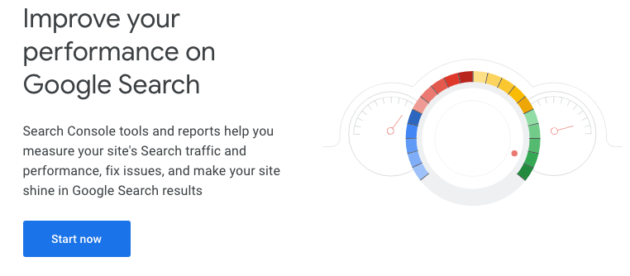
You can also look into other tools with more in-depth features, such as Majestic. This platform can also provide you with backlink analysis data and information on your competitors’ backlinks:
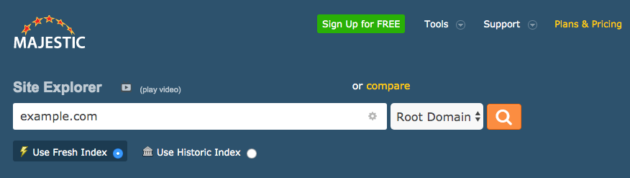
SEMRush is another platform used for improving marketing and SEO. Its Backlink Audit Tool provides everything you’ll need to carry out the rest of the steps in this post:
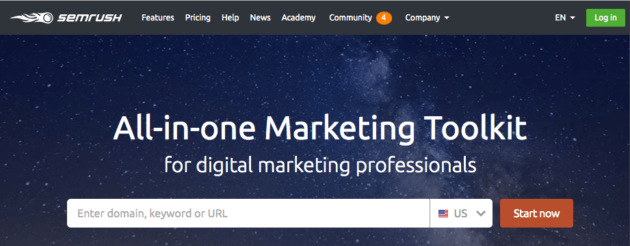
Finally, if you want to work on improving your SEO beyond your backlink audit, you can consider a platform such as Moz. You’ll have the tools you need to explore your site’s backlinks, and you’ll be able to track your rankings and launch full-site SEO audits:
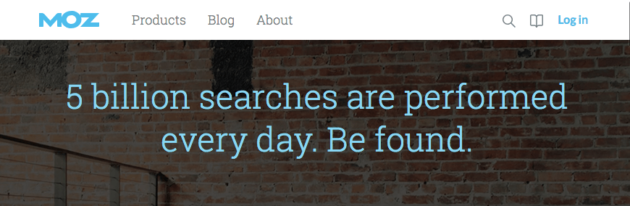
Any of these platforms will quickly generate your backlink list, so which one you choose depends on how much you’re willing to spend and what other features you might want moving forward.
Step 2: Determine Your Backlinks’ Quality
Once you have your list of backlinks, it’s time to assess their quality to ensure that they’re coming from trustworthy sites. This will help you weed out any links that could result in penalties from Google.
There are a few pieces of information you’ll want to check for each link. First, look at the referring domain, also sometimes called the linking domain. This is the address of the site where your backlink is located. You should investigate any you don’t recognize that seem suspicious:
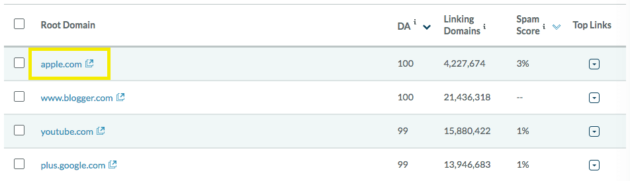
You can also note your links’ anchor text, or the text used to create the hyperlink on the referring domain’s page or post. If it’s an exact match to your page’s URL, it may be a spam link. You’ll want to check it out and potentially mark it for removal if that’s the case:
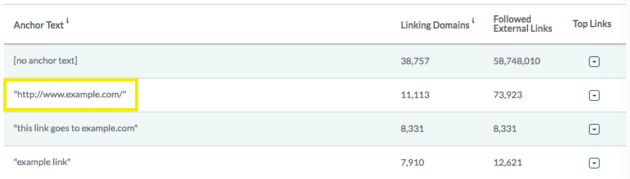
The referring site’s Domain Authority (DA) is also an indicator of a backlink’s quality. DA predicts how well a site will rank on Search Engine Results Pages (SERPs). The higher a site’s DA is, the more reputable it’s likely to be. Sites with high DAs are ideal sources for backlinks:
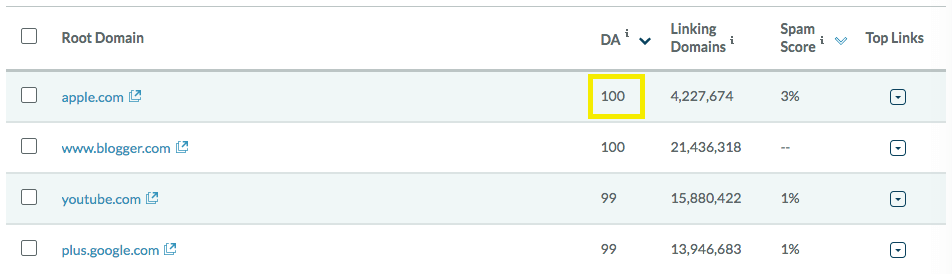
You should also keep an eye out for any broken or dead links. These are links to pages that have been moved or no longer exist. They direct users who click on them to error pages and are missed opportunities for driving traffic to your site. You’ll want to mark these links for replacement.
You can assess your backlinks manually by examining each one in turn, but that process can get time-consuming very quickly. On the other hand, tools such as SEMRush and Moz have automated backlink analysis features that you can use to speed things up, but they’re not always accurate.
We recommend using an automated backlink checker and then verifying the results manually. This will keep your audit manageable, but also help you ensure accurate results.
Step 3: Ask for Removal or Replacement of Low-Quality Backlinks
After assessing your backlinks, you should have a list of all the links from disreputable sites, as well as any broken or dead URLs. Completely removing or replacing those links is vital for maintaining or even improving your SEO.
Ideally, the site where your low-quality or broken backlinks are located will provide contact information for the owner or administrator. The first thing you can try is to get in touch with them and ask them to remove the bad links.
In some cases, a low-quality link may not come from a disreputable site. For example, authoritative sites may have old links that point towards pages you’ve moved to new domains. If that’s the case, you can turn an undesirable backlink into an advantageous one by simply asking the site administrator to replace it with a new link.
Other times a backlink may appear to be low-quality at first glance because the referring domain is from a new site. This doesn’t necessarily mean that the site is untrustworthy, just that it hasn’t established itself well enough to have a high DA yet.
You might consider leaving backlinks on these sites, in case they gain a following and become a high-quality backlink source. In fact, if you link back to them on your own site, or reach out and thank them for linking to yours, you may establish a useful relationship that generates more organic backlinks over time.
Step 4: Disavow Low-Quality Backlinks That Can’t Be Removed or Replaced
Sometimes, you won’t be able to remove or replace certain backlinks. Some referring sites won’t have contact information listed, or you may contact the site administrator but never receive a response. In rare cases, you may even have site owners who respond but refuse to remove the links in question.
If any of the above should happen, there’s still something you can do to prevent SEO penalties. You can ‘disavow’ these links, or tell Google to ignore them when it’s indexing pages. While this isn’t as beneficial as removing the link altogether, it’s better than leaving a low-quality backlink alone.
To do this, you’ll need to save a list of all the links you want to disavow as a .txt file. You can simply copy and paste them from the list you made earlier into Notepad (Windows) or TextEdit (Mac). Double check this list – you don’t want to accidentally disavow a desirable backlink.
Next, head over to Google’s Disavow Links Tool. You’ll need to create or log in to your Google Webmasters account, and then select your domain from the drop-down menu:
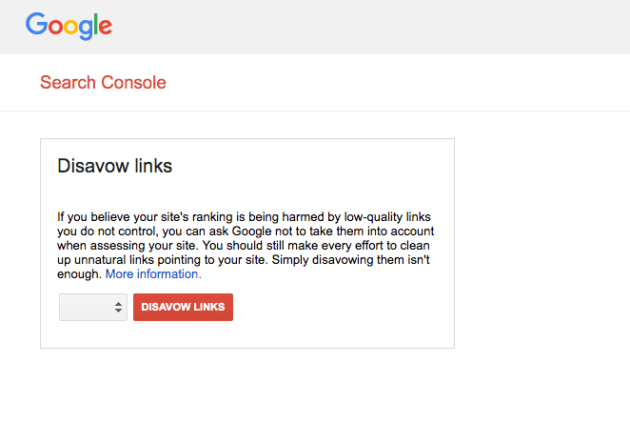
Click on the Disavow Links button, and then upload your .txt file. Your bad backlinks will be disavowed, although it may take a few weeks for this to start having an impact on your SEO.
In addition, remember that the links haven’t been removed, so they’ll still show up in your next backlink audit. However, Google won’t use them to evaluate your site, so you can leave them alone going forward.
Conclusion
Although they may seem confusing at first, backlinks can be a powerful tool for boosting your SEO once you learn their ins and outs. By conducting regular audits of your site’s backlink profile, you can bring greater visibility and high-quality traffic to your posts and pages.
All you need to do to run a successful backlink audit is to follow these four steps:
- Research your site’s current backlinks.
- Determine your backlinks’ quality.
- Ask for removal or replacement of low-quality backlinks.
- Disavow low-quality backlinks that can’t be removed or replaced.
Do you have any other questions about how to conduct a backlink audit for your site? Let us know in the comments section below!
Image credit: Pexels.
The post How to Conduct a Backlink Audit for Your Site (In 4 Steps) appeared first on Torque.
