About a third of the entire internet runs on WordPress. That means millions of WordPress developers around the globe are dedicated to its continued success and ease of use. While the following tips are generally well-known, it’s always good to do a periodic check of your processes throughout the year to ensure you’re site is running the best it can be.
Here’s a rundown of what this post covers:
- Learning the new WordPress editor
- Updating your WordPress plugins
- Following WordPress coding standards
- Backing up your website
- Developing with the user in mind
Learn the new WordPress editor
When WordPress 5.0 was released in late 2018, with it came the Gutenberg editor. This new format helps build posts with different blocks of content types. For those nervous to change over, there’s a Classic Editor Plugin that will be supported until 2021. But we recommend embracing the Gutenberg editor and diving in to learn how it works.
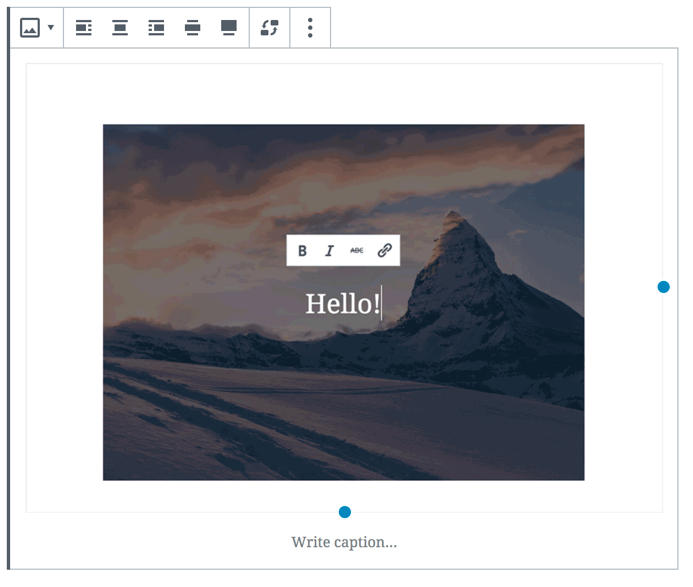
(Source: WordPress.org)
To do this, you can create a local WordPress site that’s running on version 5.0 to experiment with the new editor without any impact on your actual site. Use some of the content that’s already on your website to see how it looks. From there, you can develop a strategy on how to update your content moving forward. Perhaps you can come up with new ways to format future pages and articles!
Update your WordPress plugins
WordPress plugins can be incredibly helpful tools that power your site, but having too many can compromise your site speed and security. Every few months, you should conduct an audit of all of your plugins to make sure they’re up to date and running smoothly.
Get rid of any plugins that don’t get updated on a regular basis. These will likely have more vulnerabilities, and you don’t want to risk infecting your site with malware.
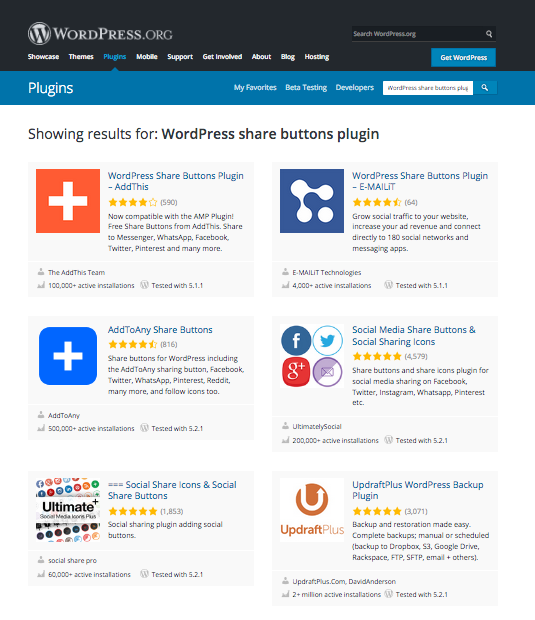
(Source: WordPress.org)
With so many WordPress plugins available, it’s easy to go overboard in adding them to your site. For instance, if you’re starting an ecommerce website, don’t just add a lot of plugins so you can get up and running as fast as possible. Instead, do a little research on the best ecommerce WordPress plugins, consider user reviews, and, when in doubt, test.
Follow WordPress coding standards
One of the benefits of having such a large community of WordPress developers is the ability to tap into a wealth of expertise. There has likely been someone who has gone through the same challenges as you. And to continue contributing to the success of this community, it’s important to adhere to WordPress coding standards. According to the site:
“Coding standards avoid common coding errors, improve the readability of code, and simplify modification. They ensure that files within the project appear as if they were created by a single person.”
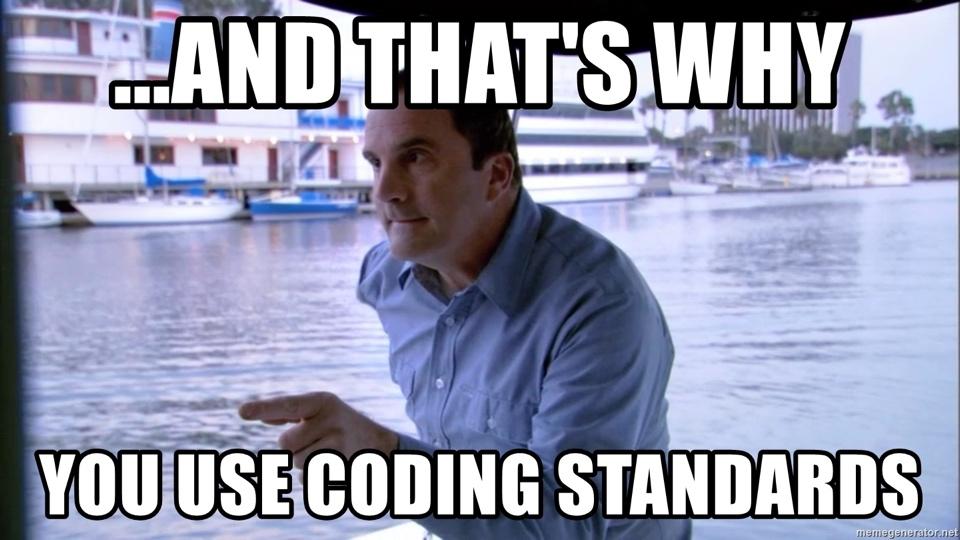
(Source: OmniSpear)
Following these standards means that any developer would be able to jump into a section of code and update it if they need to. It shouldn’t matter who wrote it because you’re all following the same rules. This makes it easier to track bugs and maintain long-term.
Back up your website
Backing up your website enables your team to recover a working version of your site should anything go awry due to:
- Human error
- Update error
- Server crash
- Hacker attack
As more than 70% of WordPress installations are highly vulnerable to hacker attacks, backing up your website is paramount. But fear not––there are plenty of tools available to help you secure your website.
Even with automated plugins to help you, it can be easy to let your backup schedule slip or run without checking to ensure its accuracy. Make sure to test them regularly and verify that they’re actually doing what they should be doing. The last thing you want is to discover you’re without on the day you need it.
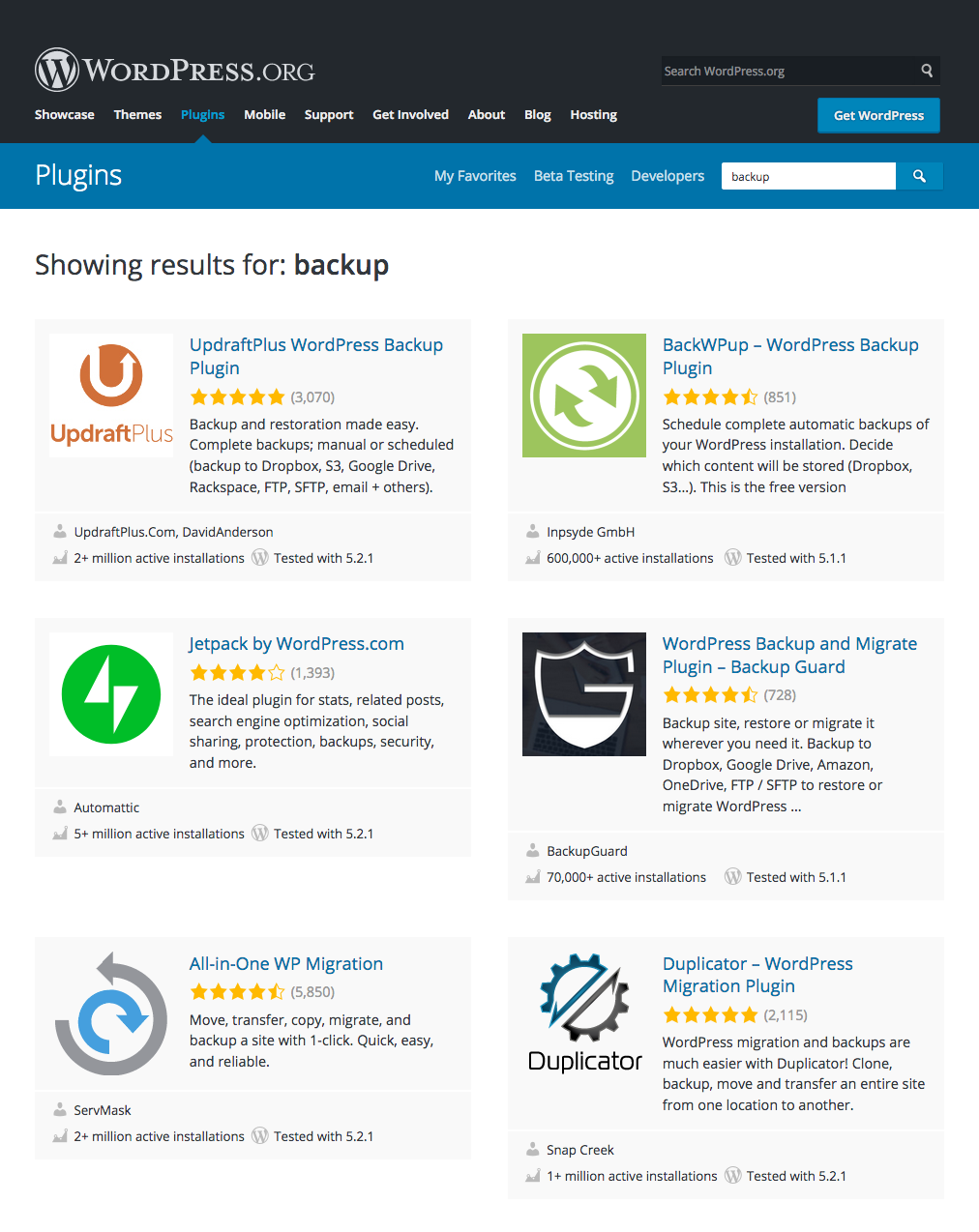
(Source: WordPress.org)
Develop with the user in mind
When you’re a WordPress developer, you’re usually creating something that will be used on a daily basis by the average user. As such, part of your job is to incorporate user experience best practices and design thinking into building the interface.
This will help you adopt an empathetic perspective as you’re building, so what you create fits your users’ needs and feels intuitive.
How do you find out what they need? Ask them! Work with them in the development phases to find out their workflow, what language they use, and what they typically need. Having a novice user or someone in your target audience test out new products or software can be eye-opening and shed light on things you might have taken for granted.
Their use of your product will determine its success, so tapping them for their feedback is invaluable.
Conclusion
As the WordPress community only continues to grow, these best practices will help you – no matter how many years of experience you have. Following them will ensure you put your best foot forward and create the optimal experience for your clients, teammates, and fellow WordPress developers.
What best practices do you follow?
The post 5 WordPress Best Practices Every Developer Should Follow appeared first on Torque.
