Are you tired of haphazard, unprofessional-looking content? Dissatisfied with the mixed formatting of your blog posts? Trying to corral multiple writers into producing one coherent online publication? A blog style guide is the answer to all of these problems and more.
Below, we will discuss how concrete content guidelines can help with the creation process. The post will cover questions like “what is a content style guide and why do you need it?”, go over how to create one step-by-step and give examples of blog style guides for inspiration.
In the end, we want you to feel comfortable using this tool to create a more coherent, less chaotic blog.
What is a Content Style Guide?
A blog style guide is a document that contains rules and guidelines for writers (including yourself) for putting together blog posts and other online content. For example, it will contain information on:
- Whether to write in American or British English
- How to format and hand in a post outline
- Where to source and how to include images
- What types of words to display in bold or italic
Anyone who reads your blog style guide should easily gain a clear understanding of what a finished blog post should look like.
Why Create a Style Guide for Your Blog?
If done right, the guide functions as the backbone of everything you publish. It makes sure it stays coherent and helps streamline the writing process by providing a framework for the finished product.
A style guide is also a great help for staff writers and guest bloggers as it means they don’t need to glean formatting rules from existing posts or research how to format a certain part of text. Instead, everyone has all the necessary information in black and white.
In the end, it most benefits readers through consistent user experience and content quality. Since, in the end, they are the main goal, having a blog style guide can help with the overall success of your site.
How to Create a Blog Style Guide Step by Step
Alright, now that we have settled on the importance of having a central style documentation for your blog, let’s go over how to create one.
The first thing you should be aware of is that there are existing style guides out there:
It’s perfectly acceptable to use one of them as the basis for your blog. In that case, instead of creating a style guide from scratch, you will simply state guidelines that add or modify the existing rules.
However, it is, of course, also possible to use the steps below to come up with a content style guide from the ground up.
1. Define Your Target Audience
As mentioned, like pretty much everything on your site, the content is aimed at connecting with your audience. Of course, this is much easier, if you know who they are. So, in order to write a blog style guide, this is a good place to start.
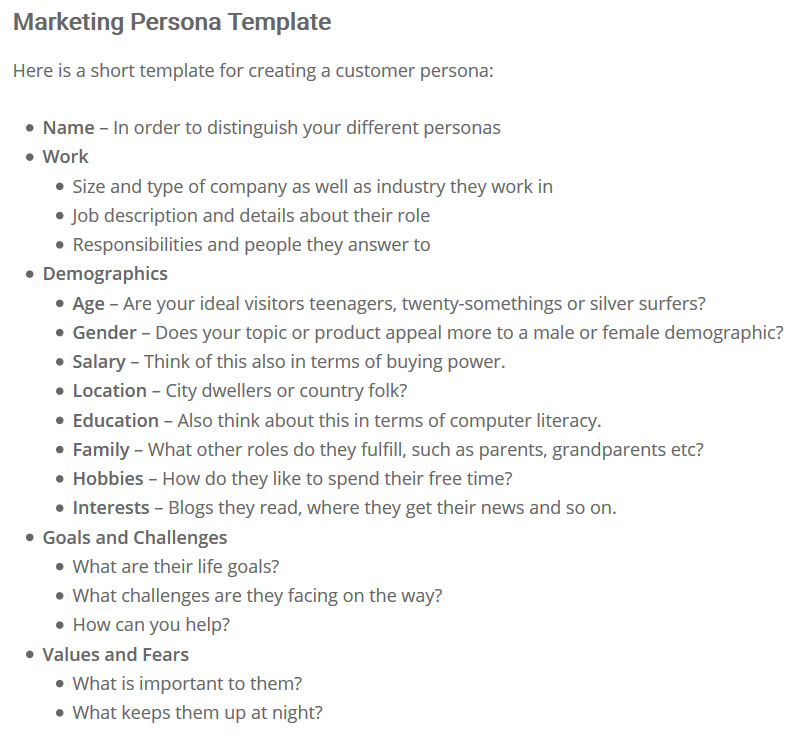
One of the first things you can do for that is to do proper market research. This will give you a good understanding of the people you are trying to appeal to. Knowing that will also inform your branding, which is another prerequisite for a content style guide, so start there.
2. State Your Blogging Philosophy
A good place to talk about your audience is to have a blogging philosophy section in your style guide where you talk about who your readers are and what your goal is in regards to them.
Here, you can also define what you are trying to accomplish with the blog in general.
- Do you want to publish short blurbs for easy consumption?
- Is your plan to become an authority in your industry with long, detailed posts?
Defining this will decide a lot such as your blog post length. It’s one of the main building blocks of your content strategy, so don’t skip this step.
3. Lay Out Your Content Creation Process
Most professional blogs have a rigorous process on how to decide which topics to publish content on. It might look something like this:
- Send over a title idea and summary (possibly main keyword)
- When approved, create a detailed outline to receive feedback
- Incorporate feedback and prepare the first draft
- Several editing rounds in coordination with the editor
Your process might include fewer steps or more. For example, you may put together topics yourself and only need people to turn them into posts. In either case, you should be clear about how you want this to play out to create a smooth and defined procedure.
4. Set Rules for Language and Tone
Of course, the heart of your content will be written text. For that reason, it’s important that you have clear guidelines for it. Examples:
- American or British English — This is highly dependent on your audience and area of operation. You might also use even more localized dialects (such as Australian English) if your audience demands it.
- Tone — This is what your brand sounds like when communicating with others. You should already have defined this for your other marketing measures. It may be formal, informal, academic, educational, or something else. A great example is the Buffer style guide.
- Swearing — This goes very much into tone. While most publications try to stay away from adult language, some use it as a stylistic device to great effect. Be sure where you stand on this and mention it in your blog style guide.
- Attribution — Pointing out sources helps you avoid committing plagiarism. Be sure to remind writers (and yourself) how to correctly include material from external sources.
- Gender pronouns — Gender is a hotly debated topic nowadays. How you handle the use of general pronouns can have an impact on how inclusive others perceive you. Stick with he because it’s traditional? Use she to make a point? Go with the neutral they? It’s something you will have to decide and write down.
Other important topics here are numbers, abbreviations, acronyms. This part will usually make up the largest share of your content style guide.
5. Include Guidelines for Formatting
Formatting is an important factor in readability. It makes content more or less pleasant to consume. To ensure that your blog posts are easy on your readers’ eyes, put any ideas you have for it in writing, like:
- Sentence and paragraph length — The are the basic building blocks of aby text and determine the overall look and rhythm. Some people put a line break after every sentence, others only after paragraphs. How about you? Team Yoast also talked about this at WordCamp EU 2016.
- Headings — Are your headings going to be in title case (like here on Torque) or not? When do you use H2, when H3? Should a heading be allowed to follow another? What should they contain? These and more are important questions.
- Punctuation, capitalization, dashes, hyphens — Here, different rules and preferences exist. For example, the serial comma is a highly contentious topic among writers. Include your views to make sure all of this is handled consistently across your blog.
- Industry-specific rules — Depending on the niche you work in, there might be certain terms or language rules you need to obey. For example, here it matters that I write WordPress with two capital letters. Otherwise, people would complain (and rightly so). Similar sensitivities might exist in your niche.
- Other formatting — In addition, it’s good to define when to use lists, blockquotes and other formatting options. This includes bold and italic. For example, when I write a tutorial, I set anything that is part of the WordPress UI in italic and use angle brackets to denote paths (e.g. Posts > Add New). I also put file names like
functions.php. You might have or need similar rules.
Of course, there is more stuff to take into account in this area, so don’t feel limited by the list above.
6. Talk About Image Use
Since they are a very prominent feature, defining what visuals should look like in your content is part of a blog style guide. Especially, since they are also an issue for page load time (for a solution, check our post on lazy loading). Here are a few questions to consider:
- Which file type should people use?
- Use self-made or external featured images?
- If it self made, is there a template?
- Which format do you prefer (rectangular, square)?
- How to annotate screenshots (colors, arrows, underlined)?
- Optimization guidelines?
- Use captions or no captions? What should they include?
- How to attribute images?
It can also make sense to have a few defined color choices for images or annotations in order to create a congruent design. You can use your official brand colors as a jumping off point.
The important thing is to figure out what you would like images to look like and put it into writing.
7. Don’t Forget SEO
While the audience is your most important recipient, your blog content also needs to appeal to search engines in order to get organic traffic. For that reason, most reputable blogs have an optimization process. If you want your writers to be part of that, it’s necessary to lay it out for them.
- Are you using an SEO plugin?
- Do you want writers to fill in the information?
- If so, what guidelines do you have for the meta description and title?
- Where to use keywords (slug, headings, image ALT tags, etc.)?
- Do you care about keyword density?
- Should they include categories and tags?
- How to correctly link internally and externally?
All of these are important questions for the search performance of your posts. If you are unsure about any of the above, read our article on on-page SEO.
8. Put It All in Writing
Once you have figured out your content style guidelines (or while you are doing it), be sure to put them all together in one central document. Whenever you need a refresher on blog formatting or bring on a new writer, this will be the go-to resource.
However, just like a blog post, it’s more effective if the guide is not an all-text experience. To help yourself and others, it’s best to include plenty of examples in both text and image form.
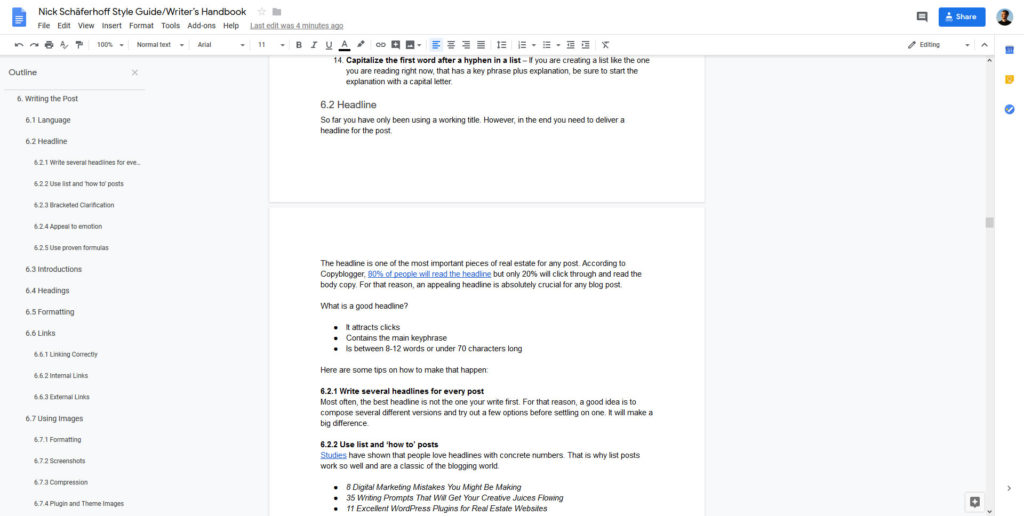
This will demonstrate more effectively what you are driving at than only describing it. Also, it makes sense to use the same guidelines in the document that it advertises.
When done, you can either turn it into a PDF or a (non-editable) Google doc that you send to your staff or guest contributors.
9. Keep Your Content Style Guide Updated
Once your blogging content style guide is finished, it’s important that you don’t, in fact, consider it that. Over time, some things in your blogging process will likely change.
Maybe you will use new types of media and need rules for that, maybe you learn additional techniques (like keyword clustering) and want to incorporate them into the rules.
This is normal and is to be encouraged. The important thing is that your blog style guide reflects those changes and you make sure to update it accordingly.
It’s possible to do this as things evolve or to review the file regularly at set intervals. Either way, just make sure to stay on top of it.
Blog Content Style Guide Examples
In case the above isn’t enough, here are a few examples of blog style guides for your inspiration:
Blog Style Guide – Final Thoughts
A content style guide for your blog is an important document. It extends your business’ branding and is a central tool to keep the content quality high and the look consistent. It’s also a great way to help staffers and guest writers hit the ground running.
Above, we have gone over the most important questions and rules to think through when creating content guidelines. By now, you should have a pretty clear picture of what your blog style guide will look like. Once established, you will soon see the effect it will have on your content.
Do you have a blog style guide for your website? What else did you include in it? Let us know in the comments section below!
The post Why and How to Create a Content Style Guide for Your WordPress Blog appeared first on Torque.
