Automated website features are a hot topic, and that includes chatbots. One of your clients’ biggest concerns will be how to balance their customer support requirements against the need to develop their businesses and product lines. When it comes to solving this dilemma, automation is an ideal solution.
While there are plenty of other uses, chatbots are perfect for automating customer support channels. In fact, we’d say this is a primary desire for many clients. That means you’ll need to get up to speed with how to create and maintain chatbots on the websites you build.
In this post, we’ll cover the benefits of chatbots, and show you how to implement them on your clients’ WordPress websites. Before that, we’ll look more closely at your client’s needs. Let’s get started!
Why It’s Vital to Pay Attention to Your Clients’ Support Needs
When putting together a website for any client, you’ll need to maintain both a customer-focused and a client-focused viewpoint. In other words, your primary concern should be how you can help your client take care of their customers.
Take customer support, for example. This is one area that doesn’t usually bring in money directly, yet is a necessary part of doing business. There’s also plenty of trust and reputation on the line, which is one reason your clients may prioritize their support provisions. The numbers on the benefits of quality support are clear, and the future is likely to see customer support become an even more central aspect of business.
Therefore, your job is to keep both client and customer happy. This means reducing the time that has to be spent helping customers, while not negatively affecting the quality of that support.
What Your Client May Have Already Tried (And Why They Need Your Help)
In most cases, an automated solution isn’t going to be the first step on your client’s journey to reducing customer support times. They’ll likely lean heavily on what their First Response Time (FRT) tells them instead, and work from there. Some will look to improve the methods of delivery. Others may consider groups or individual customers on a macro level.
Their aim will be to reduce the FRT, in an attempt to improve the overall support provision. To this end, your client may have tried:
- Implementing dedicated customer service software, such as SuperOffice
- Setting up autoresponders for email queries
- Funneling customers to email channels, then optimizing that process further
- Assessing how their provision is structured (such as tiered versus collaborative support)
- Creating ‘self-help’ support channels, such as a knowledge base
Of course, some of these solutions do touch on automation, such as employing autoresponders. However, overall this approach is akin to putting off the problem, and shouldn’t represent the entire ‘triage’ stage of customer support. To help them gain more from the process, you’ll need to assist your clients in looking deeper.
The Rise of the Machines – Introducing Chatbots
Automation is a trendy topic across the tech industry and has been for a number of years now. Artificial Intelligence (AI) and other methods of letting a machine do all the hard work are on the rise. You can see the evidence everywhere – in vacuum cleaners, sites such as IFTTT (If This Then That), and of course, chatbots.
For the uninitiated, a chatbot is simply a conversational program that acts as though it’s a human on the front end:
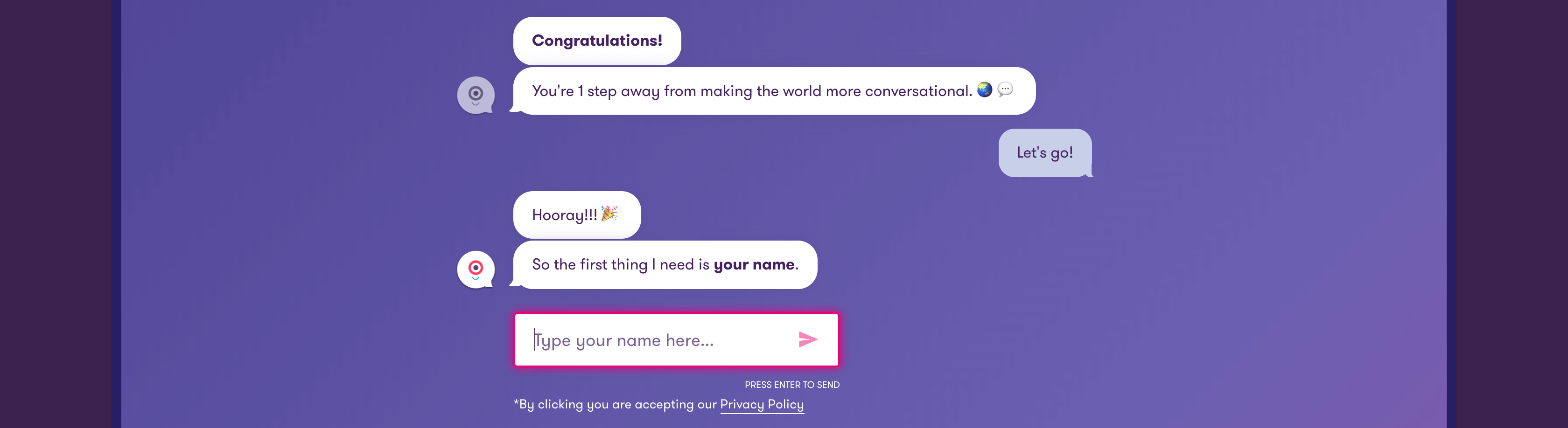
The idea behind a chatbot is that being able to have a human interaction with a bunch of code takes a lot of menial work off the hands of the actual customer support team. Chatbots ask the initial questions, so your team can deal with the actual issues directly (rather than performing glorified administration and organization).
The Pros and Cons of Using Chatbots
Naturally, we wouldn’t be introducing chatbots if we thought they were bad for business. Given that, here’s a quick summary of why they’re so useful:
- As we mentioned earlier, chatbots can free up your support team to actually provide help.
- For customers who want to use online support methods, but aren’t a fan of digging through documentation, a chatbot can offer the best of both worlds.
- A chatbot can be as complex as you need, with no ‘human’ constraints on how support is delivered.
- You can tackle multiple issues at once, such as reducing FRT and improving support quality.
For example, consider a non-technical customer who is having an issue, but is wary of looking for the correct documentation because of their knowledge gap. They can get onto a live chatbot and ask their question, then be pointed towards the correct article.
If the customer requires further support, it’s just a simple case of logging back in and sending an email. Even if there’s a follow-up needed, this process has still saved the customer support team valuable time, which can be used to deal with other queries.
However, no system is perfect, and the main concern with chatbots has to do with control. You’re effectively entrusting customer support to a bot, which could work well for simple requests, but not be nearly so effective for more complex issues. Therefore, it’s important to be careful about how you implement this technology, and not to neglect your regular support channels in the process.
How to Use Chatbots to Free Up Your Clients’ Customer Support Time
We’ve already touched on how chatbots can be useful. Now, let’s discuss this in a more practical and real-world sense. At this point, your client’s total time spent on customer support is likely higher than they want, and they may have exhausted all of their options.
Your immediate mission – if you choose to accept it – is as follows:
- Provide a solution for reducing the FRT to something manageable.
- Help ‘pick off’ small requests, so they don’t have to be handled by the in-person team.
- Reduce the total time given over to support, based on whatever metrics the client uses.
- Further look to increase successful resolutions, again per the client’s own metrics.
As you can imagine, your best approach will depend partly on what the client has already done to try and solve these issues. You may not even need to discuss chatbots until further down the line. However, let’s say that chatbots have become pertinent now – how can you implement them?
If the client is a WordPress user (as they should be!), the likely best solution is to use a dedicated plugin. Fortunately, there are a lot of solutions available. Collect.chat is a solid option, as is Gobot. IBM Watson Assistant is a particularly standout plugin, and it’s getting better and better with every update:
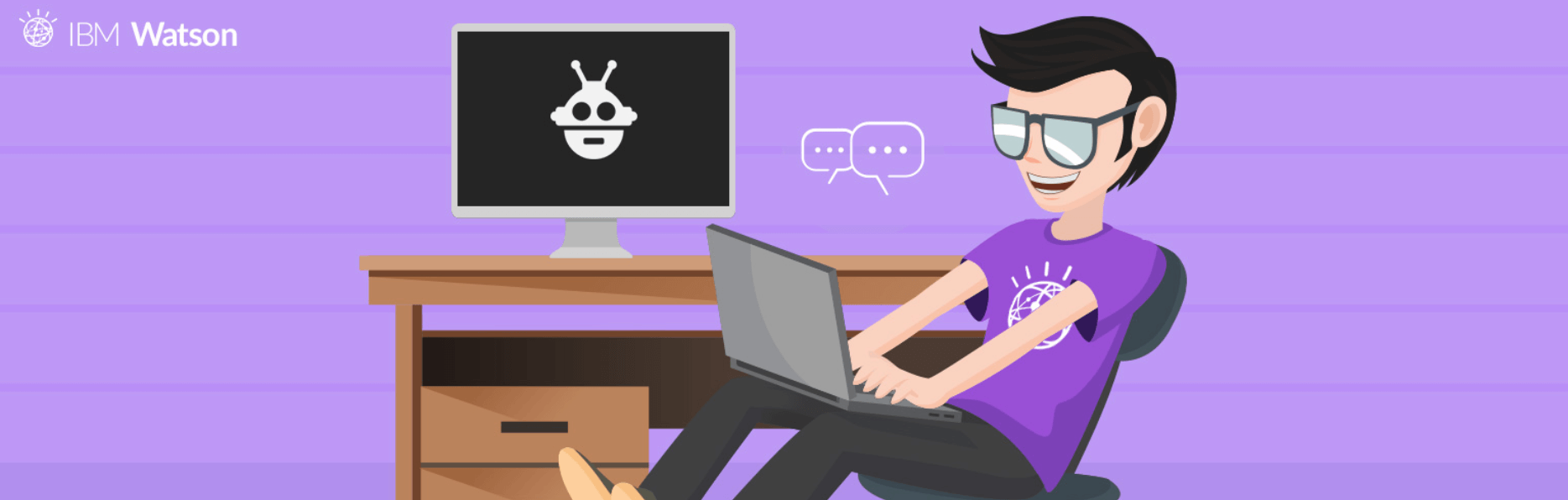
As for third-party solutions, we’re fond of Landbot:
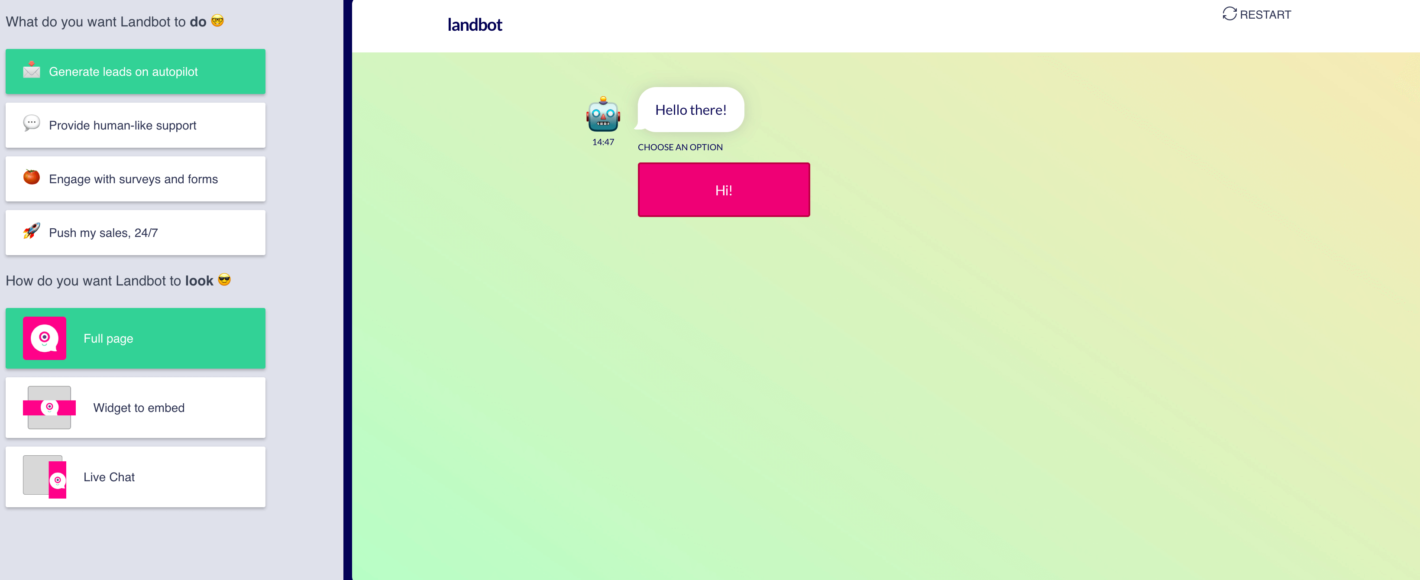
This is a conversational chatbot that doesn’t rely on machine learning and AI like other solutions. Instead, it operates using a ‘decision tree’, with keywords in the user’s responses causing the conversation to adapt.
However, some may find this option not quite responsive enough. In that scenario, Botsify is an alternative to check out:
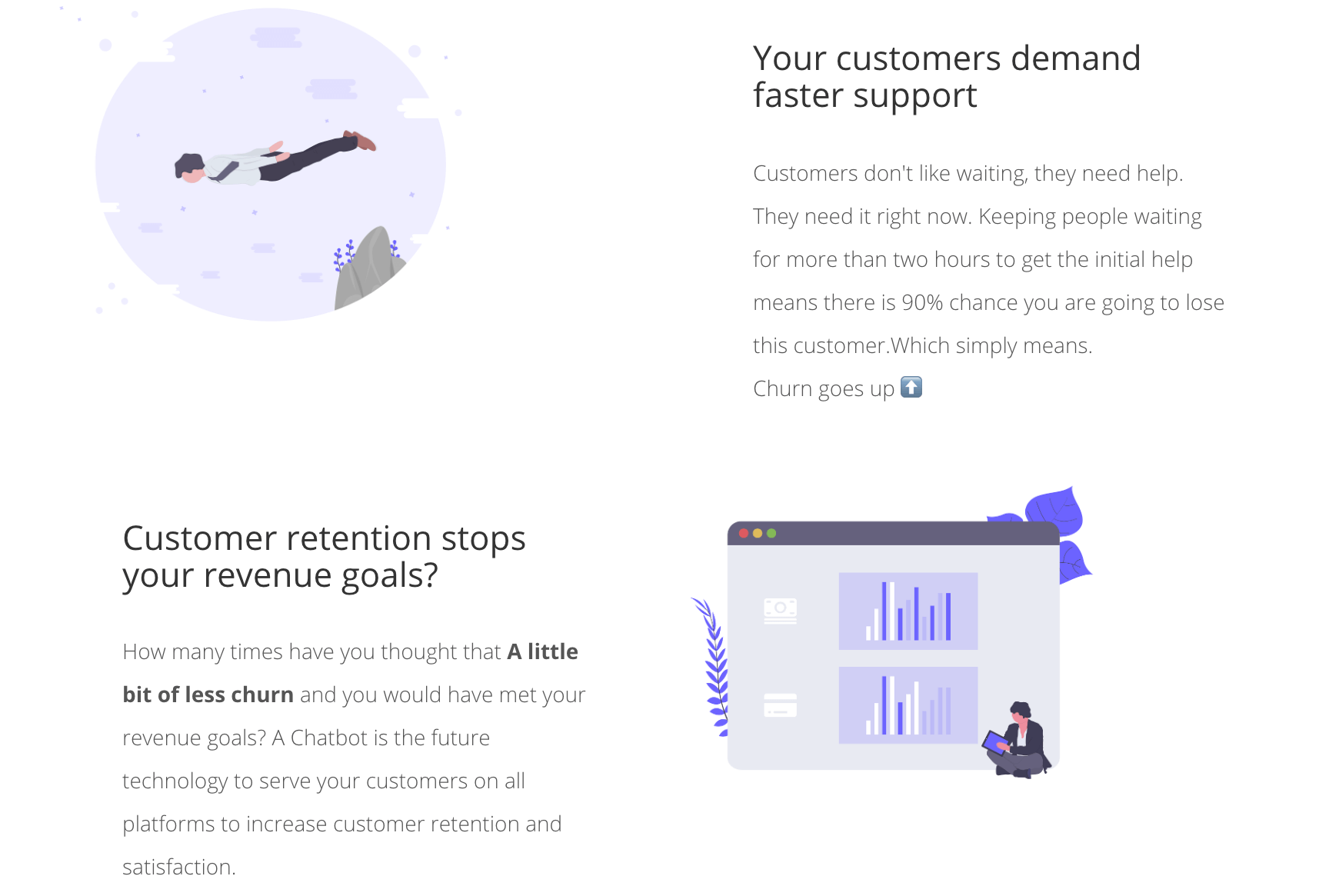
You can choose to create a chatbot for a website or for Facebook Messenger (a popular option), and there are a wealth of integrations available. For example, you can connect Botsify to Amazon Alexa and WordPress, and also push data collected through chats to Google Sheets or Slack. For many clients, Botsify will be an approachable middle ground between a plugin such as IBM Watson Assistant and Landbot.
Conclusion
While it may not seem like an area you should get involved in, helping your client better manage their business is immensely valuable. If you can provide assistive solutions, you’ll not only over-deliver on the client’s needs, you’ll also boost your own reputation.
In this article, we’ve introduced one of the most interesting of these assistive methods: chatbots. This technology is ideal for helping clients manage customer support easily and efficiently, and there are a number of tools available. A site such as Landbot or Botsify can provide an easy solution, while WordPress plugins such as IBM Watson Assistant are more powerful and potentially scalable.
Are you considering incorporating a chatbot into a client’s project? Share your thoughts in the comments section below!
Featured image: mariananbu.
The post How to Use Chatbots to Free Up Your Clients’ Customer Support Time appeared first on Torque.
