As you may know, WordPress doesn’t include e-commerce functionality out of the box. Fortunately, it’s easy enough to add the required features to this Content Management System (CMS) using plugins. However, that’s not the only approach you can take to set up your online store.
A better approach would be to combine WordPress with a dedicated e-commerce platform. That way, you can use the CMS for creating and managing your store, and an e-commerce platform to power its functionality. This is referred to as a ‘headless e-commerce’ approach.
In this article, we’ll talk about how headless e-commerce works, and whether it’s a good option for you. Then we’ll go over how to implement this type of solution using WordPress and an e-commerce plugin. Let’s get to it!
An Introduction to Headless E-Commerce (And Its Benefits)
There are a lot of ways to set up an online store. For example, you might use a dedicated e-commerce platform to take care of the whole setup. Another approach would be to use a CMS and combine it with a standard e-commerce plugin.
Both of those approaches work, but there are of course many ways to tackle e-commerce. Another solution would be to develop an entirely new platform from the ground up, suited to your site’s specific needs. However, that’s not usually a viable solution for small- to medium-sized businesses.
Another approach that’s been gaining popularity is called ‘headless e-commerce’. To put it simply, this involves using one platform to handle what’s called the ‘presentation layer,’ and another for the e-commerce functionality. The presentation layer refers to all those features not related to online sales, such as content creation and management.
It may sound a bit unusual, but this approach offers several exciting benefits:
- It can help improve performance, by keeping both layers separated.
- It’s easier to update either ‘side’ of your store safely.
- Scaling an online store is simpler with a headless architecture.
- This system is a lot more flexible than traditional approaches to e-commerce.
That last part is the key selling point of headless e-commerce for most users. With this architecture, you’re free to use whichever platform you want to handle both the presentation and e-commerce layers. If you’re a WordPress fan, for example, you can use the CMS to create, design, and manage your store. Then you can integrate it with any e-commerce platform that its API supports.
Is Headless E-Commerce the Right Choice for You?
As we mentioned before, there’s no one-size-fits-all approach when it comes to e-commerce. If we’re talking about a sheer number of features, then some e-commerce platforms are clearly in the lead. However, it’s important to understand that not every online store requires the same level of complexity.
For example, let’s say that you want to add e-commerce functionality to an existing website, in order to sell a specific e-book or another type of digital product. In this case, WordPress plus a basic plugin like WooCommerce or Easy Digital Downloads might be a perfect fit.
Now, let’s imagine that you don’t want to sell just one or a handful of items. Instead, you have a catalog that spans hundreds of products. WooCommerce stores can sometimes have issues when it comes to ‘scalability’. In other words, the platform isn’t always able to grow smoothly with your store as it expands. With that in mind, it might be best to consider using a headless e-commerce structure in this scenario.
We’ve already talked about the benefits of headless e-commerce. To build on that, here are some situations where it makes sense to use it:
- You’ll need access to more advanced functionality than what an e-commerce plugin can provide.
- You intend to run an operation that handles a broad catalog.
- You’re looking to maintain and update both layers of your store separately.
- You already have a presentation layer set up, and you want to add online sales to it.
It’s also important to consider performance. Using a headless approach can keep your online store feeling fast, even if you’re managing hundreds of products. That’s key because reductions in performance can lead to a significant drop in sales.
How to Get Started With Headless E-Commerce in WordPress
As you might know, we’re big WordPress fans due to the CMS’s ease of use and customization potential. Those qualities make it the perfect platform to power the presentation layer of a headless e-commerce setup.
That still leaves us with the question of which software to use in order to power our site’s e-commerce functionality. For the headless approach to work, you’ll need to use an e-commerce platform with a robust API that enables you to access the functionality you need.
Some examples of e-commerce platforms that work well with a headless approach include Magento, BigCommerce, and CommerceTools. However, since we’re talking about integrating with WordPress, then our vote goes to BigCommerce:
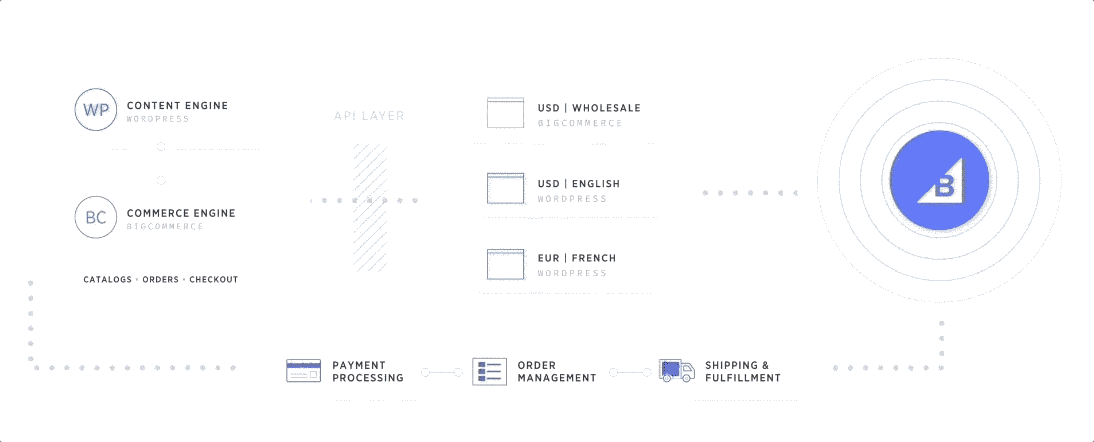
In addition to its powerful APIs and direct channel integrations, this particular platform offers a dedicated e-commerce plugin that enables you to combine its functionality seamlessly with WordPress:

The advantage of this approach is that implementation is much simpler, at least when compared to putting together a manual integration. Plus, BigCommerce also enables you to manage multiple direct sales channels from a single dashboard, and that functionality works even with a headless WordPress structure.
Other advantages of this combination include BigCommerce’s extensive selection of payment gateways and its user-friendly checkout experience. To see how well both platforms play together, you’ll just need a WordPress website and a BigCommerce account – then you can use the plugin to connect the two. After that, you can start selling!
Conclusion
Traditionally, when people think about running an online store with WordPress, they imagine using a popular ‘starter’ plugin. However, headless e-commerce can be a much more scalable approach to online sales, and it’s not as hard to implement as you might imagine.
If you want to try creating a headless e-commerce setup using WordPress, the good news is that you don’t have to be a developer. You can pick an e-commerce plugin that will connect WordPress to a fully-featured platform, and integrate the two smoothly. That way, you get the benefits of both ease of use and flexibility.
Do you have any questions about how to implement headless e-commerce using WordPress? Let’s talk about them in the comments section below!
Image credit: Pixabay.
The post An Introduction to Headless E-Commerce (And Why It’s Worth Your Time) appeared first on Torque.
